The graphic user interfaces were born with the primary objective of providing shortcuts and improving the speed with which processes are performed in the operating system. However, this is not only limited to this but also applies to many tools that are designed for use in the terminal. Among these applications is Git, a version control system that is important in today’s world and one of the most widely used. Using Git makes your job easier, but if you add a graphical interface to it, it gets even better. So I will show you the top 3 Git clients for Linux.
Git and the Terminal
Git is a cross-platform and open-source version control system focused on the efficiency and management of the development cycle of an application. As we already know, it is the best in its field. However, it is a tool that is intended to be used in the terminal, which brings advantages but also disadvantages.
First of all, applications running with the command-line interface (CLI) are much more efficient than graphical interfaces. This efficiency is measured in the computer’s resource consumption. But not necessarily in the speed of process creation. This last point is vital.
On the other hand, with a graphical user interface, you can perform operations and processes with few clicks. This brings the main advantage that speeds up everything. But it is also another program that must be installed. Certainly, with today’s computers, it should not represent any problem, but this is so.
Git Clients for Linux
As expected, under Linux, we are up against a lot of Git clients. Mostly open source and with permissive licenses. However, others are not and you have to pay.
In this post, we bring you the best clients for Git considering that they can be used for free and of course perfectly compatible with any Linux desktop.
Also, these clients have to provide everything you need to work with Git properly and smoothly.
So, let us do it.
Git Kraken
Git Kraken is a gem of the show. Thanks to this program, using and manipulating Git will be a pleasure thanks to a refined graphic interface that allows you to correct errors with one or a few clicks, for example. The workflow is pretty good thanks to the tabs. So, you can have an integrated visualization of various phases of development.
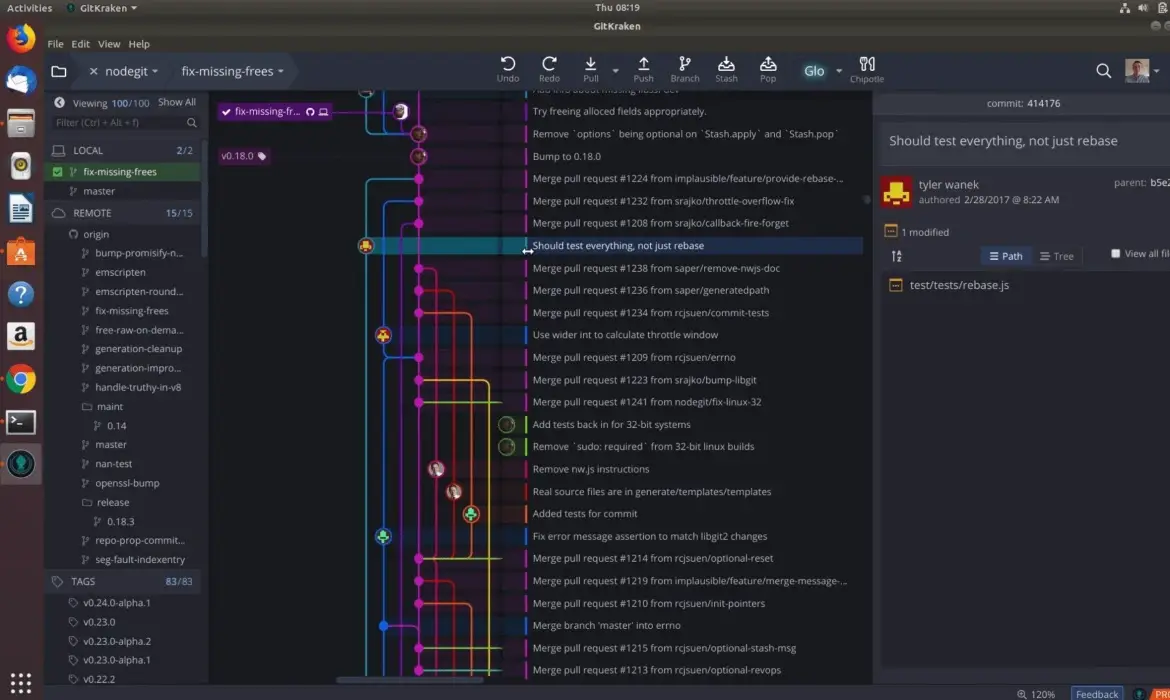
One of the main advantages of using Git Kraken is that it is integrated with GitHub and Gitlab, which makes it ideal for some projects. Also, collaborations are easy to do because it integrates a calendar and notifications to other users.
Also, it supports Gitflow and Git hooks. This increases the potential of it. As well as supporting a light theme and a dark theme ideal for extended work.
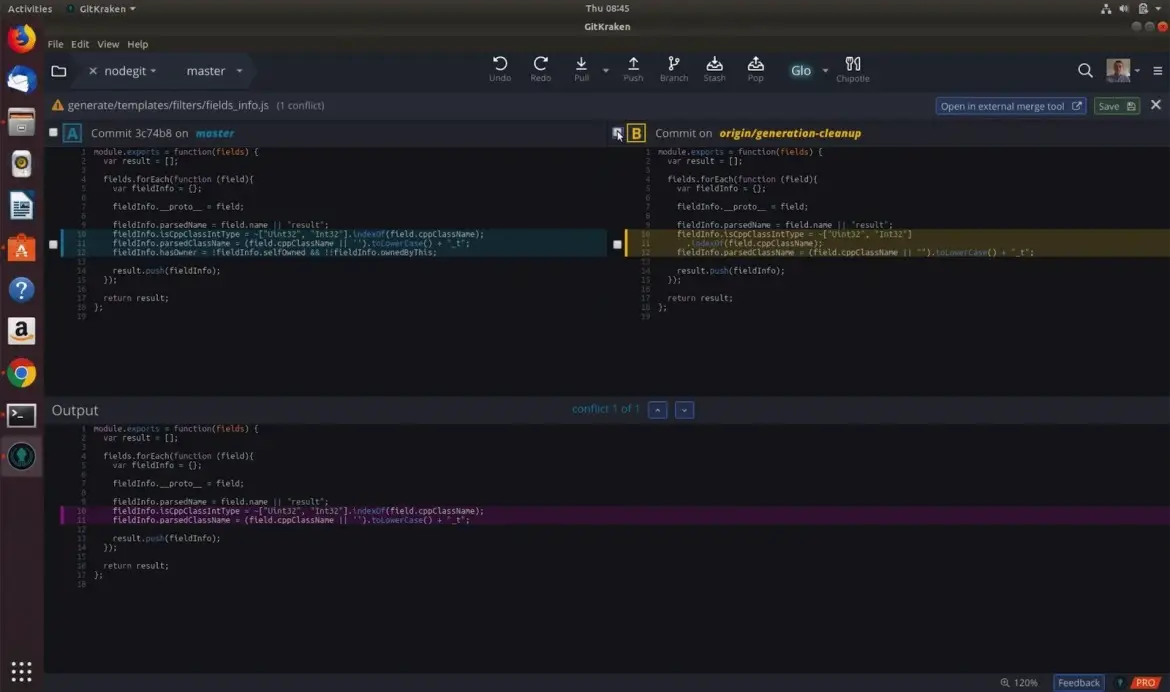
Git Kraken is a paid application but we can use it for free for non-commercial purposes. This may be the only thing against fabulous software.
To install it on Linux, you have DEB, RPM, and Snap packages ready to use.
In the case of Debian 9/10, Ubuntu 16.04+ and Linux Mint 19, just download the package and install it.
:~$ wget https://release.gitkraken.com/linux/gitkraken-amd64.deb :~$ sudo dpkg -i gitkraken-amd64.deb
If you use CentOS 7/8 or Fedora 30 or higher, it discharges the RPM.
:~$ wget https://release.gitkraken.com/linux/gitkraken-amd64.rpm :~$ sudo rpm -ivh gitkraken-amd64.rpm
For the rest of the distributions, you can use the tarball or snap packages.
Git-Cola
For many Git Kraken is the best, but that little license issue can be a problem on some projects. Well, with this Git client, you will not have that problem.
Git-Cola is a graphical client for Git that is GPLv2 licensed, which makes it permissive for almost any project. It’s also pretty fast and performs pretty competently because it is written in Python.
I am talking about a community project that is quite serious. With Git-Cola, you can enjoy all the splendor of Git with a very careful interface made in QT. This further enhances the integration with Linux.
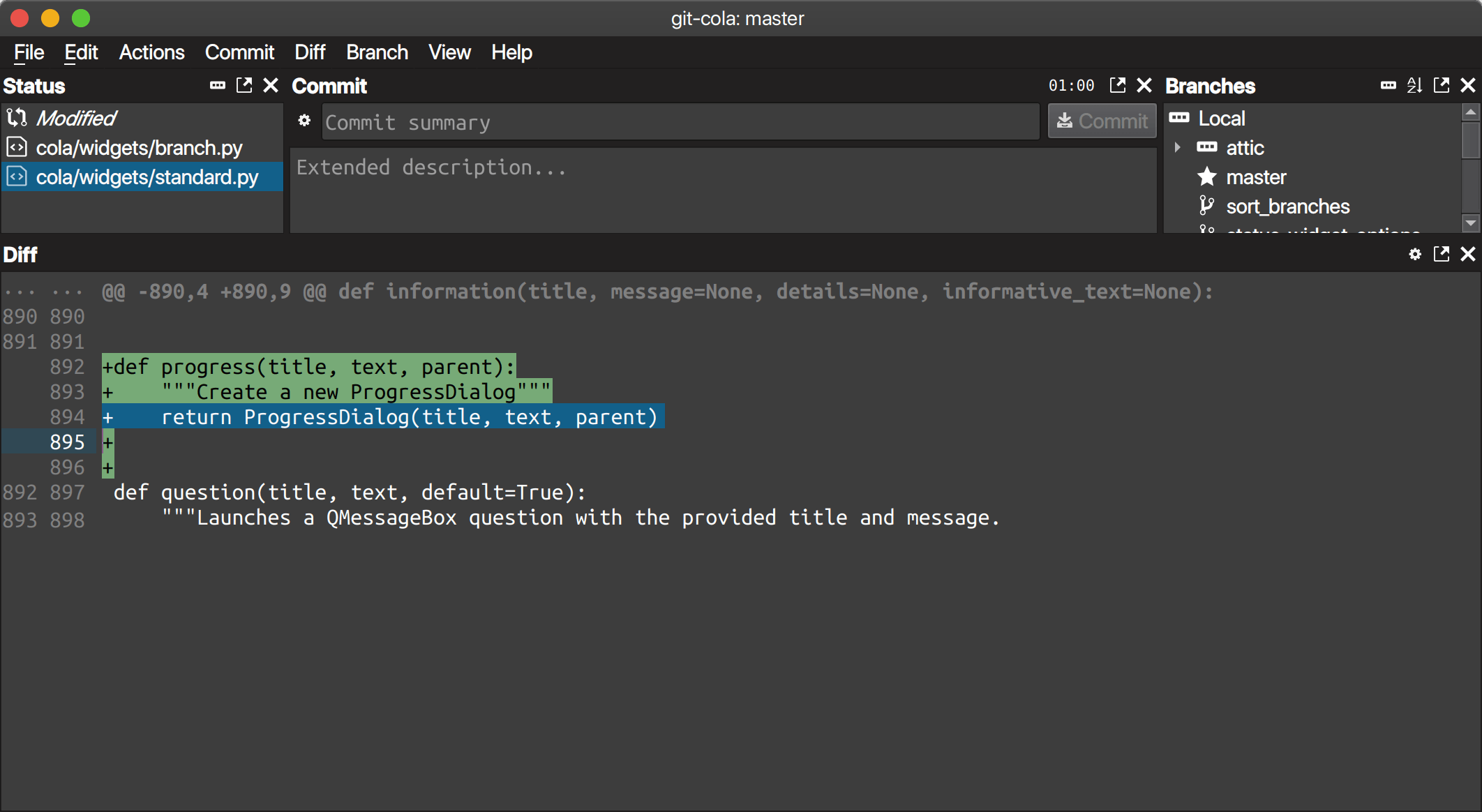
It has many keyboard shortcuts to streamline the workflow. There are quite a few and there is one for almost every operation. Some like creating commits, reverting and merge branches.
A big advantage is that Git-Cola is included in most Linux distributions. Therefore, the installation becomes very easy.
For Debian, Ubuntu, Linux Mint and derivatives:
:~$ sudo apt install git-cola
If you use Fedora:
:~$ sudo dnf install git-cola
Or in case you use OpenSUSE:
:~$ sudo zypper in git-cola
Also, you can compile the source code yourself. In this case, the instructions are on the project’s Github site.
In conclusion, Git-Cola combines utility with a nice community spirit.
Sublime merge: A git client for Linux from the makers of Sublime Text
Sublime Text is a powerful text editor with a strong focus on web programming. It is the best there is along with Visual Studio Code. Sublime Merge comes from the same creators.
Sublime Merge is another graphical client for Git that has as its banner providing a clean and easy Git experience. The project’s website emphasizes this because many applications change the methodology of Git internally. This does not happen with Sublime Merge which guarantees that the whole process is clean.
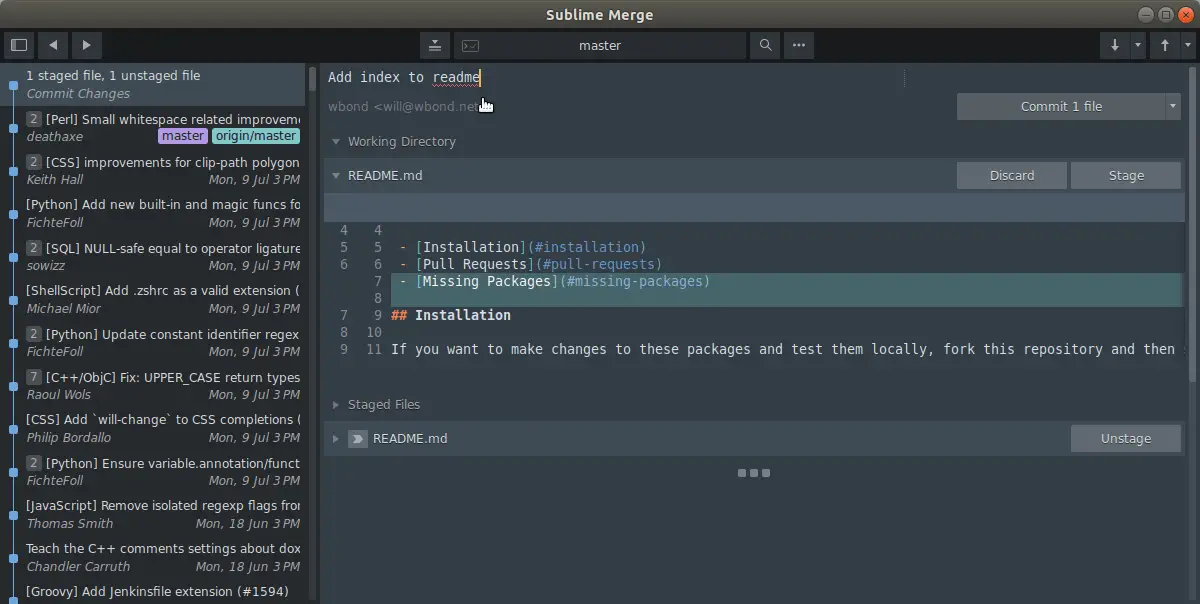
Some of the main features are that it includes an integrated Merge tool. This resolves help to resolve all the conflicts when making a merge. Conflicts, if any, are presented with a 3-pane view. This gives you as much visualization as possible and will help you resolve them.
Like the other applications, it has a very powerful search that you can use to locate something specific in a commit.
Also, Sublime Merge supports Dark and Light Themes and many keyboard shortcuts and full terminal and command line integration.
Sublime Merge has a paid license but you can also get a free lifetime evaluation. So it is possible to use it without any problem.
To install it on Linux, you have to add the Sublime Merge repository to ensure integration. However, you can also download DEB or RPM packages and a tar.gz from the download section of the Sublime Merge website.
Conclusion
Git’s graphic clients help improve the management and administration of the git processes. These clients offer everything needed for daily and routine work but even add more and better features. This used with solid knowledge of Git makes everything run smoothly.
There are many Git clients for Linux and they all have their distinct working methodology. Some are completely free and others require a license to run. In any case, we Linux users are grateful to have them.
Tell us, do you use Git? Which of these applications do you like the most? Do you know another one?