VLC is a free, open-source, and cross-platform media player for Windows, Linux, Mac, Android, iOS, and most of the operating systems. This media player can run all the media formats. With the support of skins and add-ons, you can also customize it.
It is simple and, fast, powerful, and Plays most codecs with no codec packs needed like MPEG-2, MPEG-4, H.264, MKV, WebM, WMV, MP3.
Visit the official site for further details.
Install VLC in Fedora
VLC is provided by a third-party RPM Fusion Repository. So you need to enable those first in your fedora system. You need to run the below command as a sudo user.
Use below command to enable RPM Fusion free repository,
$ sudo dnf install \ https://download1.rpmfusion.org/free/fedora/rpmfusion-free-release-$(rpm -E %fedora).noarch.rpm
Use the below command to enable RPM Fusion nonfree repository,
$ sudo dnf install \ https://download1.rpmfusion.org/nonfree/fedora/rpmfusion-nonfree-release-$(rpm -E %fedora).noarch.rpm
Next, run dnf command to install VLC on Fedora as shown below.
$ sudo dnf install vlc
You need to also install python-vlc, but it is totally optional
$ dnf install python-vlc (optional)
That’s it and the installation is complete.
Type vlc on the terminal to start it.
$ vlc
Or
$vlc source #if you know the file to play
This should start VLC Media Player as shown below.
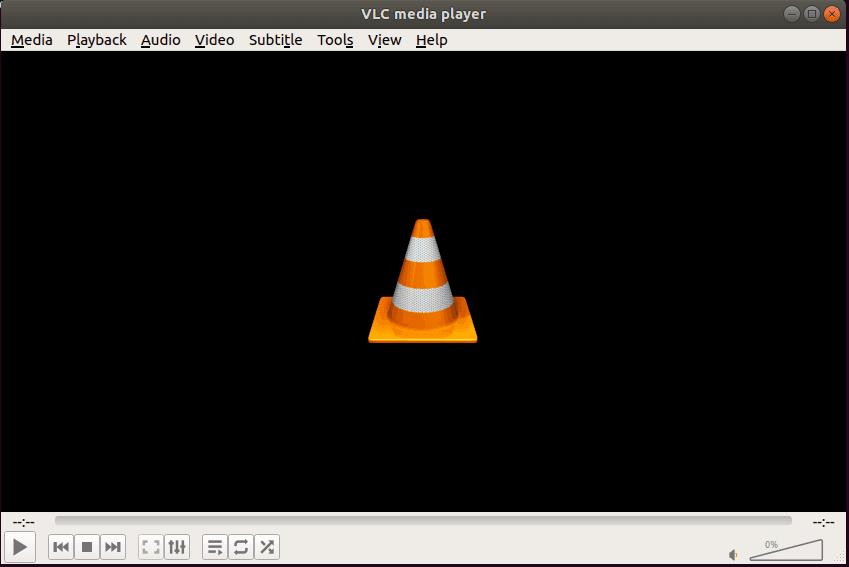
Summary
This is really a nice media player that is free and open-source. You can also install it on Ubuntu using this guide.