Traverso Daw is a free, multitrack audio recording and editing program. It is available for Windows, Mac OS, and Linux Operating systems. The user interface is intuitive, clean, and efficient. This software is written in C++ for Linux operating system, but there are ports available for Windows and Mac OS.
The lightweight, robust, and solid Digital Audio Workstation( DAW) makes it the best choice for professional as well as home users.
Features,
- Record a mic into a Single Track
- Save recording as a wav file or compressed audio file format like Ogg or wavpack
- Supports importing wav, ogg, flac, mp3 or wavpack files with any sample rate and mix them freely
- Fast mouse + keyboard control
- Unlimited undo/redo capabilities
Install Traverso on Ubuntu 20.04
Traverso is part of the official Ubuntu/Debian distribution. Login to Ubuntu with Sudo privileges. Open the terminal by pressing CTRL + ALT + T key, update the package index, and use the apt install command to install Traverso on Ubuntu.
Below are the installation steps,
1. Refresh the ubuntu package index.
$ sudo apt update
2. Check if traverso exists in the default repository.
$ apt-cache search traverso traverso - Multitrack audio recorder and editor
3. Now install the software.
$ sudo apt install traverso
That’s it…!!!
You have successfully installed the traverso audio recording and editing program on Ubuntu Linux Distribution.
4. Type traverso on shell prompt to launch it.
$ traverso
It asks to select a folder to store the recordings. Just browse and select any folder you want. This is how the dashboard looks.
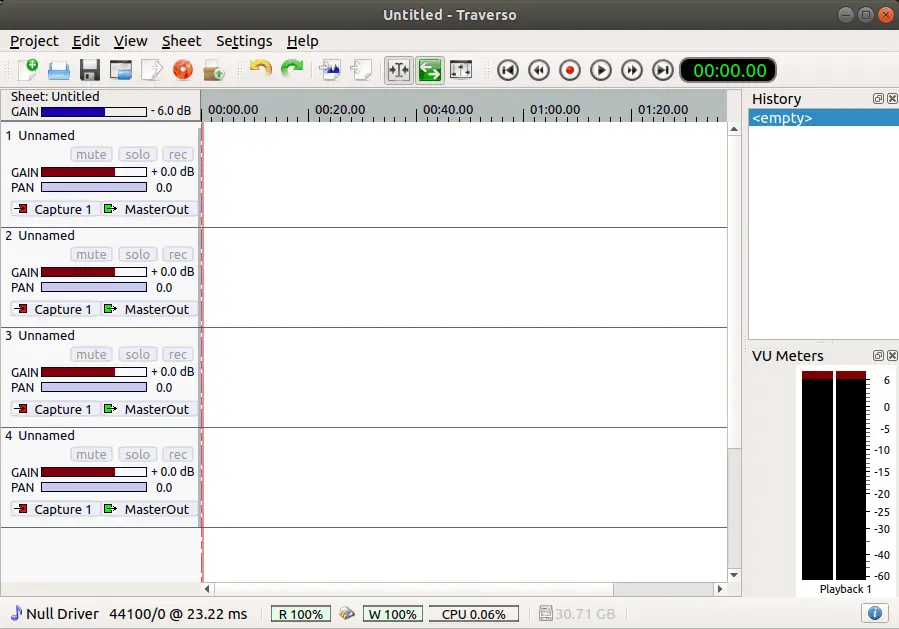
Uninstall Traverso
Run the below command to uninstall/remove traverso from your Ubuntu.
sudo apt-get purge --auto-remove traverso
Summary
Traverso is free software. You can redistribute and/or modify it under the terms of the GNU General Public License. You can also be part of the development of the software.
Next, download the user manual and start playing with it. There is a learning curve, but once learned, you can easily record and edit audio using this tool.