Most of the Linux Distros like Ubuntu, Debian, Suse, Fedora comes with a built-in terminal. It is one of the most important parts of Linux OS which allows you to run commands and interact with OS.
Do you know that there is a terminal emulator (Terminator) available for Linux? Let’s discuss it in detail and see how to install it.
Terminator – a terminal emulator for Linux
The terminator is similar to the built-in terminal with added features. You can arrange Terminals in a grid, Tab, Drag and drop re-ordering the terminal, use keyword shortcuts, create and save profiles. It is inspired by programs such as gnome-multi-term, quad console, etc
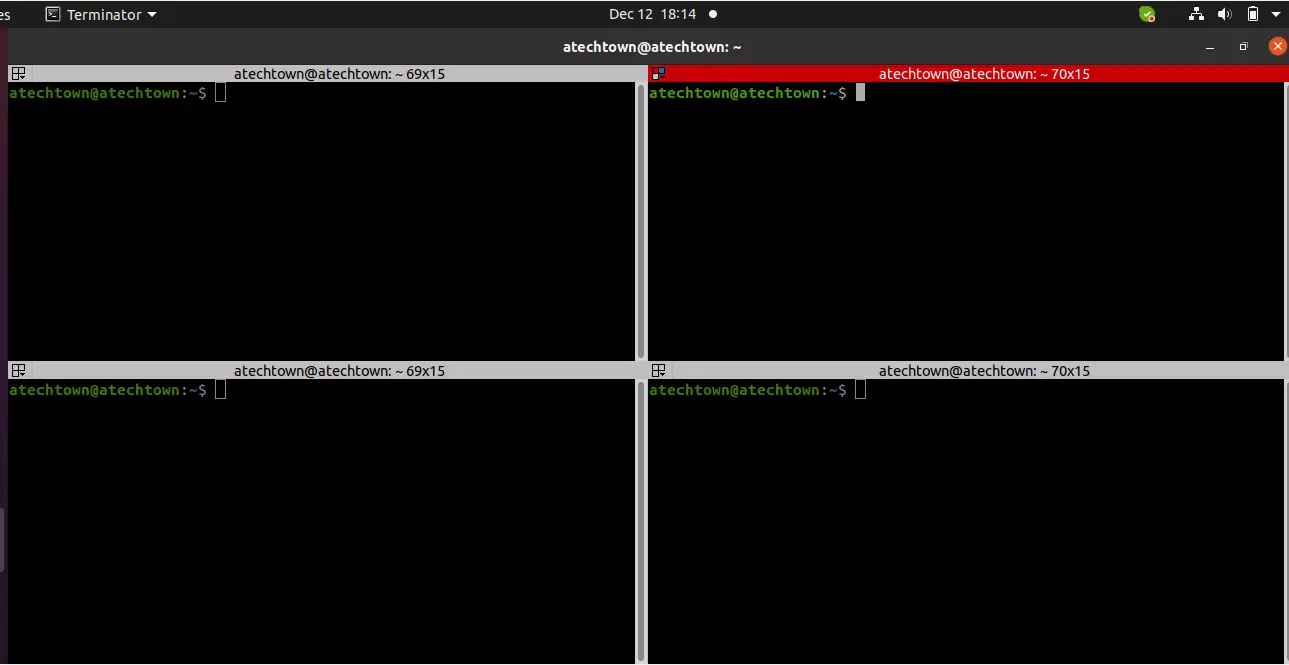
You can visit this link for additional information.
Install Terminator on Ubuntu 20.04
Just log in to Ubuntu and open the terminal. Run the below command in sequence to install the terminator on Ubuntu. We are going to use the APT command for this.
1. Add gnome-terminator ppa using the command given below
sudo add-apt-repository ppa:gnome-terminator
2. Refresh package index
sudo apt-get update
3. Install the application using the command given below
sudo apt-get install terminator
The team also provides a nightly build that is not stable, you can use the below command to install a nightly build.
sudo add-apt-repository ppa:gnome-terminator/nightly sudo apt-get update sudo apt-get install terminator
Now, go to the Application and search for the terminal, click to launch it.
You can remove the terminator using the command given below.
sudo apt remove --auto-remove terminator
Install Terminator Snap
The terminal is also available as a Snap package. So just run the below command to install terminator snap.
sudo snap install gnome-terminator --beta
Summary
A default terminal should be enough for the normal user, but if you are a power user and works with multiple terminal windows, then this terminal application should definitely help you.
I hope you found this small article helpful. Please share and subscribe.