We all know about streaming services like Netflix or Disney+, but imagine having one of our own with our multimedia collection. This is possible if you know how to install Plex on Ubuntu 22.04.
What is Plex?
Plex is a web-based multimedia content manager that takes care of organizing our movies, series, photos, songs, and other multimedia files. So if you look at it that way, it’s like you can create your own personal streaming service.
Another of the predominant aspects of Plex is that it is compatible with almost any format that exists. Besides, the limitation of the number of files is set by you with the hard disk.
Of course, Plex is focused on the use of servers or NAS that can be available all the time. But how do I access Plex? Well, through the clients for different operating systems, both desktop and mobile.
So, Plex is dedicated to users who have multimedia files, but you can also link it with other commercial services to have everything in one place.
Let’s get started.
Install Plex on Ubuntu 22.04
Plex is very popular with over 25 million users, but it is not present in the official Ubuntu repositories. So, we have to resort to another method.
Add Plex repository in Ubuntu 22.04
The developers of Plex provide us with a repository for Ubuntu 22.04 that we can add to the system to install Plex. Therefore, open a terminal or SSH session and update the system.
sudo apt update
sudo apt upgradeThen, install some packages needed to complete the post.
sudo apt install apt-transport-https curl wgetThe next step is to add the repository to the system with the following command:
echo deb [signed-by=/usr/share/keyrings/plex.gpg] https://downloads.plex.tv/repo/deb public main | sudo tee /etc/apt/sources.list.d/plexmediaserver.listNext, you need to download and add the GPG key from the repository for the system to consider it safe.
sudo wget -O- https://downloads.plex.tv/plex-keys/PlexSign.key | gpg --dearmor | sudo tee /usr/share/keyrings/plex.gpgRefresh APT
sudo apt updateAnd now install Plex with the following command:
sudo apt install plexmediaserver 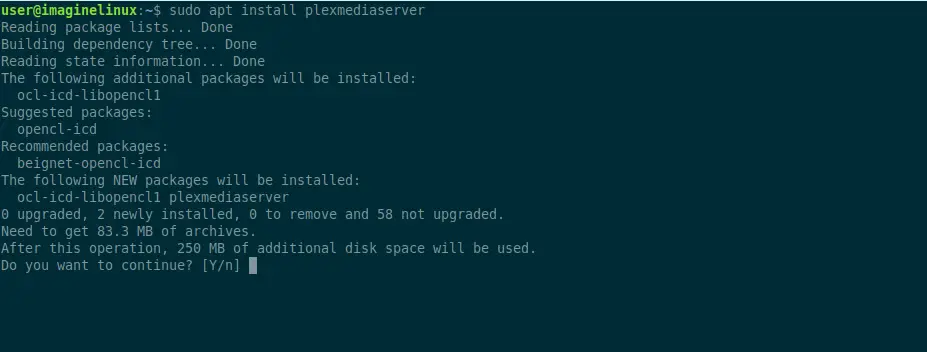
Working with the Plex service
As soon as you have installed Plex, you should start it.
sudo systemctl start plexmediaserverAfter this, another thing you will need to do is to enable it to start with the system
sudo systemctl enable plexmediaserverFinally, check the status of it, to know if everything is going well.
sudo systemctl status plexmediaserverOutput
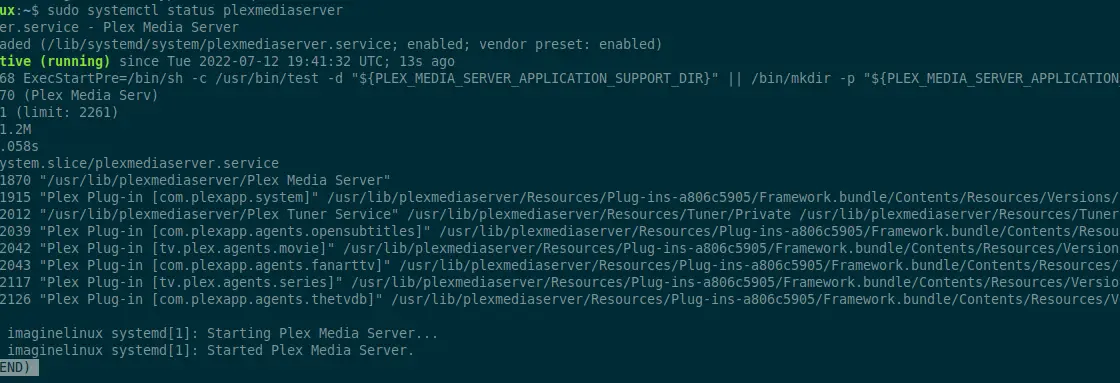
So, Plex is working correctly, and you will be able to use it after opening port 32400 in the firewall.
sudo ufw allow 32400Accessing Plex
Now you are ready to use Plex, open a web browser and visit http://your-server:32400 to view the following screen
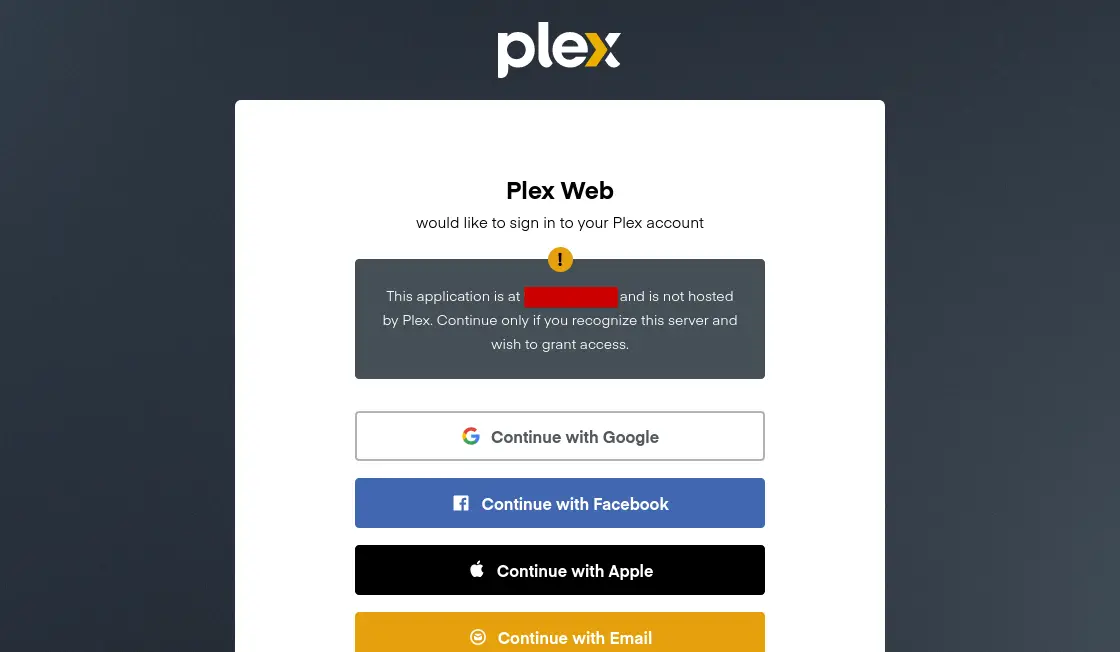
Log in and after logging in you will be able to use Plex and explore it.
Conclusion
Plex is one of those tools that help users to better enjoy all the multimedia content out there. You can also use it on almost any system and platform.
I hope you liked the post and help us to share it.