Databases are a major component of many applications that we use daily. Therefore, it is important to learn how to manage them with tools that facilitate the process. Today, we will talk about one of them. This post is about how to install OmniDB Server on Ubuntu 20.04.
What is OmniDB?
According to the official OmniDB documentation
OmniDB is an open source browser-based app designed to access and manage many different Database Management systems, e.g. PostgreSQL, Oracle and MySQL. OmniDB can run either as an App or via Browser, combining the flexibility needed for various access paths with a design that puts security first.
So, this very flexible solution allows us from a web interface to manage several database instances.
Let’s go for it.
Install OmniDB on Ubuntu 20.04
Although OmniDB is not present in the official repositories of Ubuntu 20.04, we can easily install it thanks to a DEB package that has been prepared for this system.
So, before you start, you can then update the whole system.
sudo apt update
sudo apt upgradeThereafter, we can download the DEB package from the GitHub profile of the application itself.
cd /tmp/
wget https://github.com/OmniDB/OmniDB/releases/download/3.0.3b/omnidb-server_3.0.3b_linux_x86_64.debThe next step is to install it via APT.
sudo apt install ./omnidb-server_3.0.3b_linux_x86_64.deb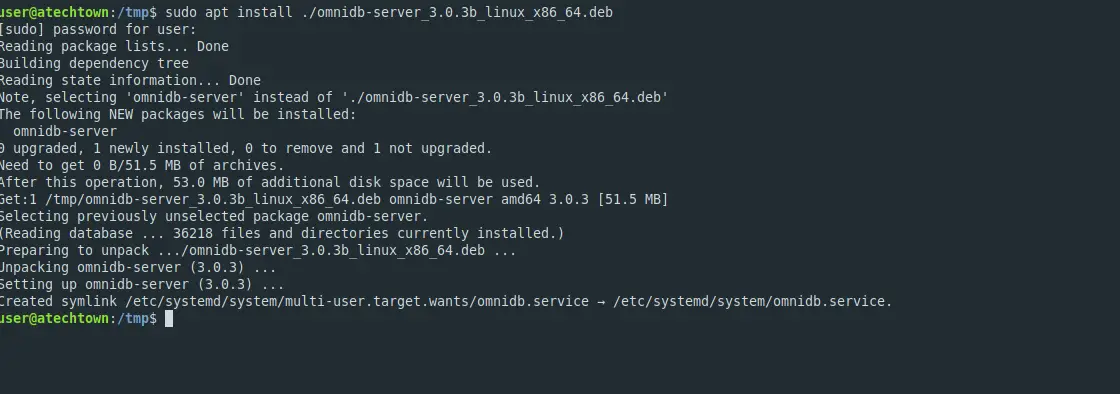
Just like that we can install it and have it on the system.
Working with OmniDB service
The OmniDB binary is installed in /opt/omnidb-ser/ where we can run it. It also adds a new service to the system which is critical.
If you want to start OmniDB you have to run
sudo systemctl start omnidb.serviceIf you need to stop it
sudo systemctl stop omnidb.serviceOr restart it
sudo systemctl restart omnidb.serviceFinally, you can check the status of the service
sudo systemctl status omnidb.service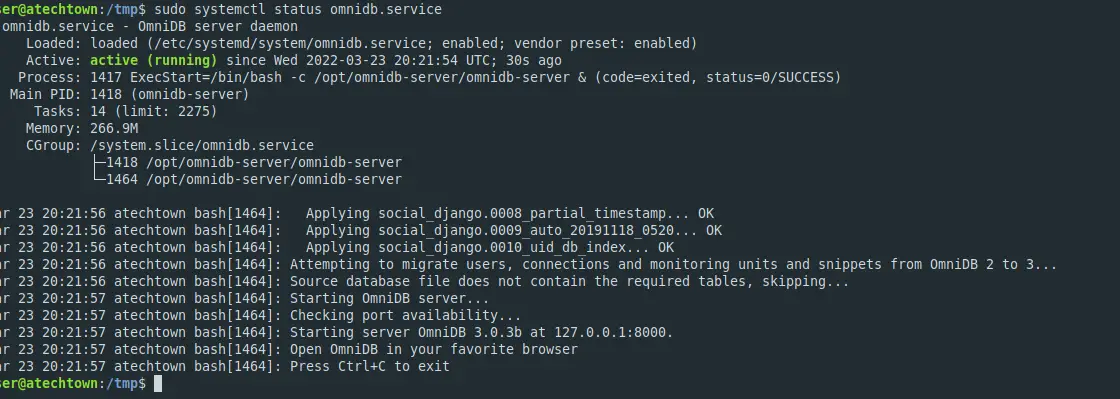
For now, it is working correctly.
Configuring OmniDB on Ubuntu 20.04
By default, the OmniDB configuring file is saved in ~/.omnidb/omnidb-server from the root user.
sudo -i
nano ~/.omnidb/omnidb-server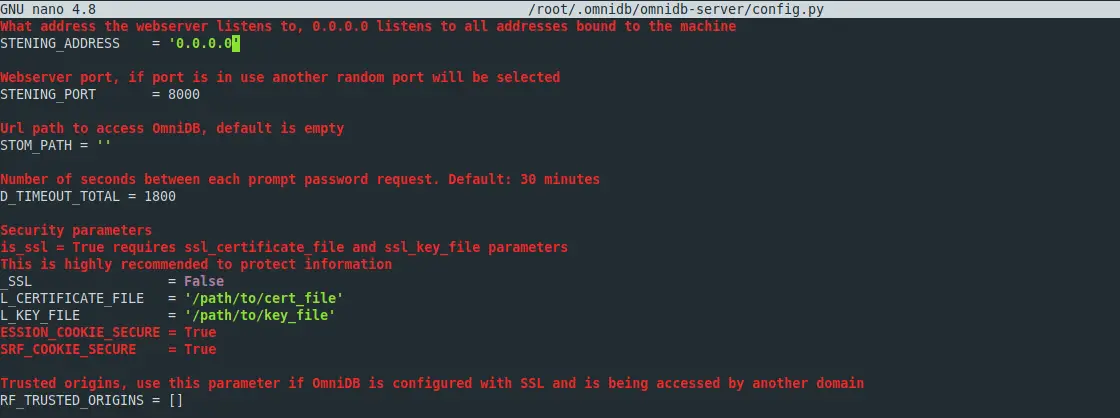
And there you will be able to configure certain parameters of the application. Another way is to do it from directly using the binary.
The first thing we need to do is to stop the OmniDB service like this
sudo systemctl stop omnidb.serviceNext, we have to assign a password and a new user by running
omnidb-server -u [username] [password]Remember that it has to be a fairly strong password.
This will start the server which you will then have to stop by pressing CTRL + C.
Now, if you start the OmniDB service you will notice that it will listen for connections from localhost and using port `8080. If you have installed OmniDB on a development computer this will suffice but if you have installed it on a server, then we can modify the runtime command to specify a host and port.
To achieve this, we can edit the OmniDB service configuration file. I recommend that you back it up first and then edit it.
sudo nano /etc/systemd/system/omnidb.serviceAnd replace the ExecStart line with the following line
ExecStart=/bin/bash -c "/opt/omnidb-server/omnidb-server -p 8000 -H 0.0.0.0 &"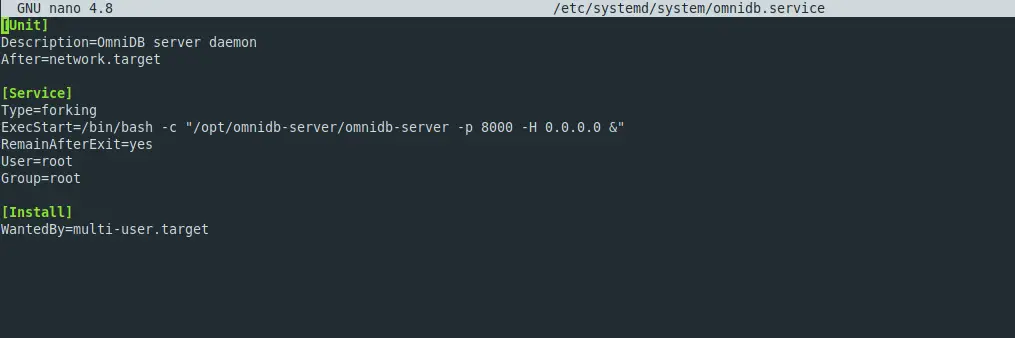
Of course, you can specify another port.
Save your changes and close the editor.
Refresh the changes to the service file
sudo systemctl daemon-reload And now you can start it.
sudo systemctl start omnidb.serviceWe will be able to access it.
Using OmniDB Server on Ubuntu 20.04
Open a web browser and go to http://your-server:port and you will see the Login screen.

When you enter the credentials you created, you will see the main screen.
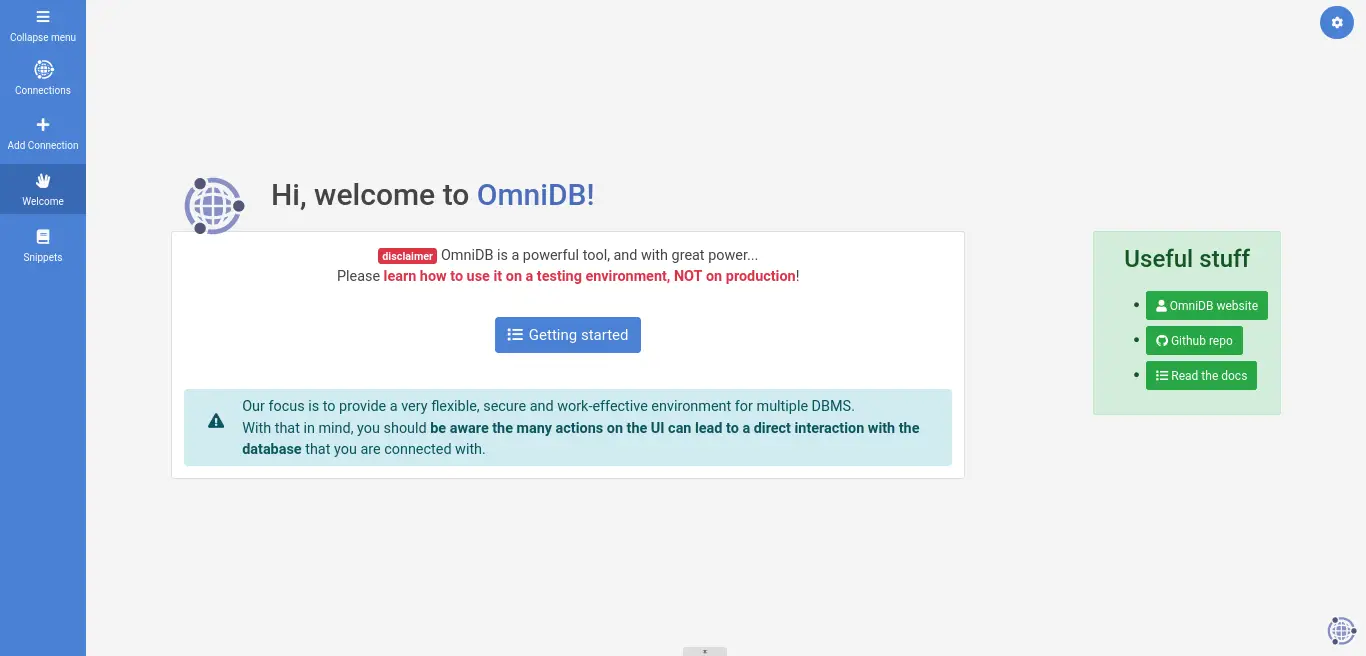
You can create a new login from the main menu,
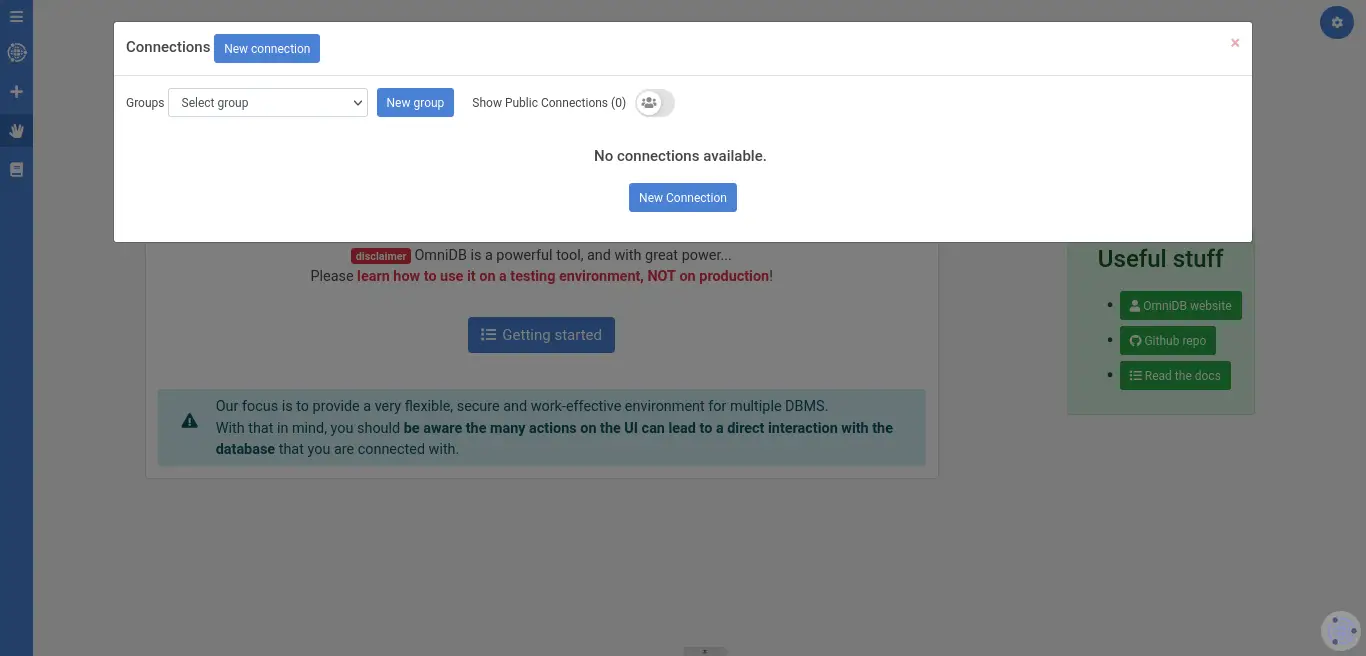
And as you can see, it has very complete options.
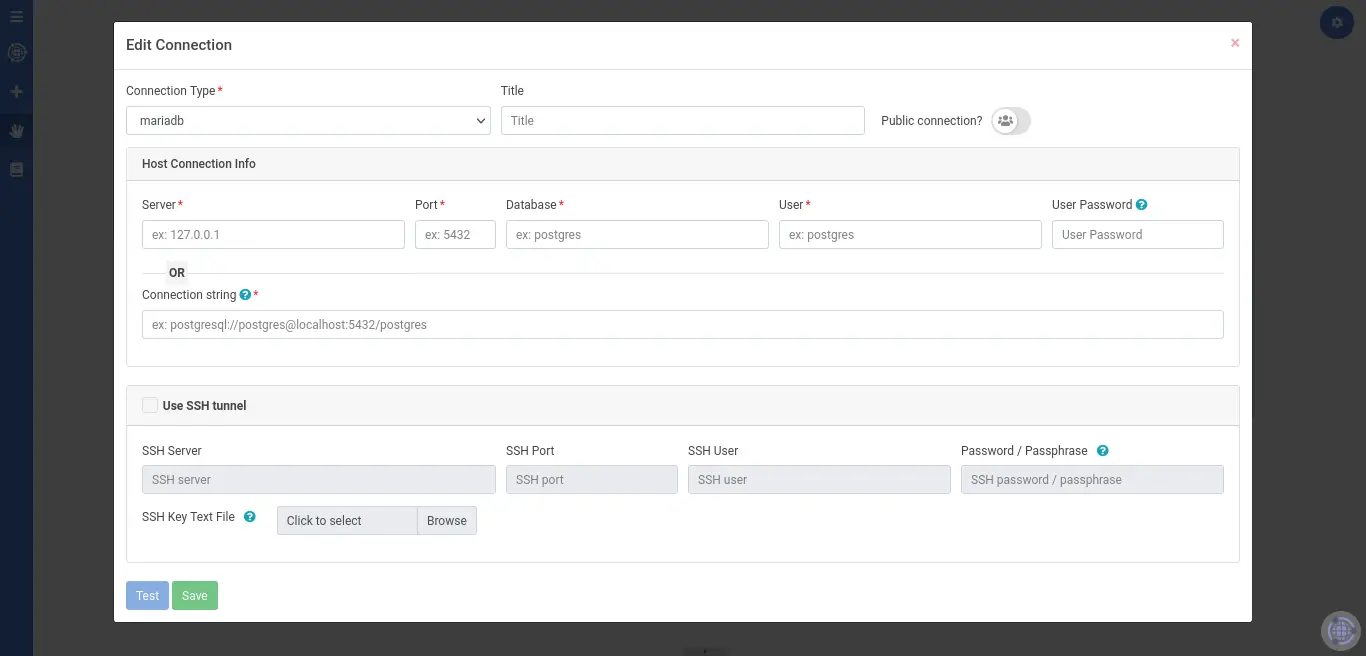
Conclusion
OmniDB is a wonderful application with which you can manage multiple database instances. So in one place you can see everything. A final recommendation is not to use it in production environments and leave it only for development tasks.
Share our post and help us to grow.