According to the project website
Netbeans is a development Environment, Tooling Platform and Application Framework.
However, we can sum it all up by saying that Netbeans is an IDE, i.e., integrated development environment. Using Netbeans you will be able to edit code with a lot of help and thus improve the time and accuracy of the process.
Using Netbeans you can have some essential advantages that include text highlighting, code debugging and an embedded compiler. But also advanced features such as GIT integration, auto-completion, and plugin support.
As you might expect, Netbeans is open source, so you can use it without licensing issues. Another positive aspect of Netbeans is that it is strongly supported by the community, so you won’t feel alone in any way.
Being cross-platform, you can install it on many systems without too many problems. And Linux Mint is no exception.
Install Netbeans on Linux Mint
Thanks to the Netbeans community support, the installation process is simple, but there are also several methods. I will show you the easiest and most useful ones.
However, Netbeans is an application created using Java, so you will have to install it. To achieve this, open a terminal and run.
sudo apt install default-jdkThis should be enough.
Installing Netbeans using the official repositories
Fortunately, the Linux Mint repositories include Netbeans, so everything becomes easier.
First, open a terminal and update the whole system
sudo apt update
sudo apt upgradeAfter that and after you have installed Java, you can run this command
sudo apt install netbeansAt the end of the process, you will be able to run it from the main menu and start working.
Using Flatpak to install Netbeans
Flatpak is a Linux application format that includes all the dependencies it needs. In other words, it is a novel format that avoids installation and execution complications.
Linux Mint is strongly committed to this format and integrates it by default in its installations, so there is not much to do.
To install Netbeans on Linux Mint using Flatpak, you have two main ways. The first is to use the Software Manager where you can with a few clicks achieve the installation and the second is using the terminal.
First, open the Software Manager from the main menu and type in the text field Netbeans and click on the result that refers to Flathub.
You will see information about Netbeans and this format. To start the installation process, just click on the Install button.
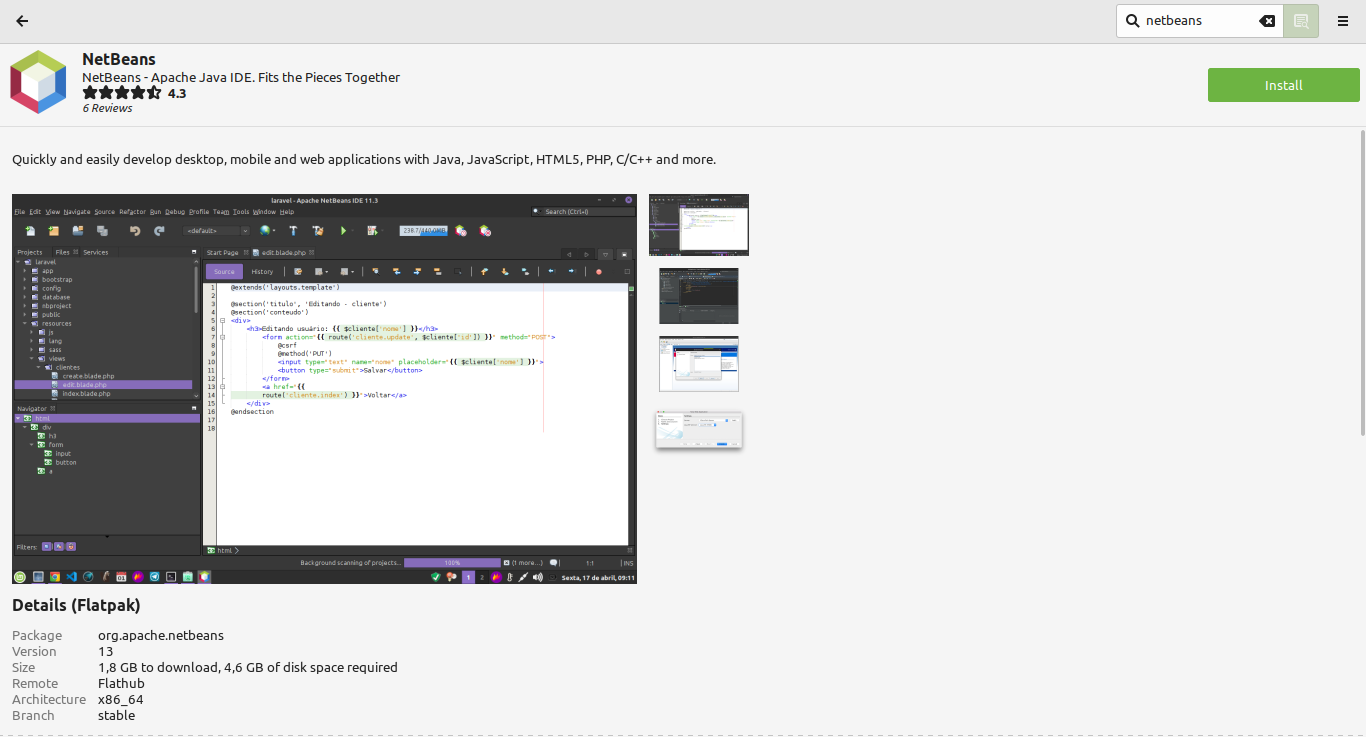
If you want to use the terminal to complete this process, it’s as easy as running
flatpak install flathub org.apache.netbeansThen you can run it from the main menu.
Using the directly downloaded binaries
Although both methods are considered very secure, the reality is that you may want to use the Netbeans binaries directly.
To do so, visit the Netbeans website to check for the latest stable version.
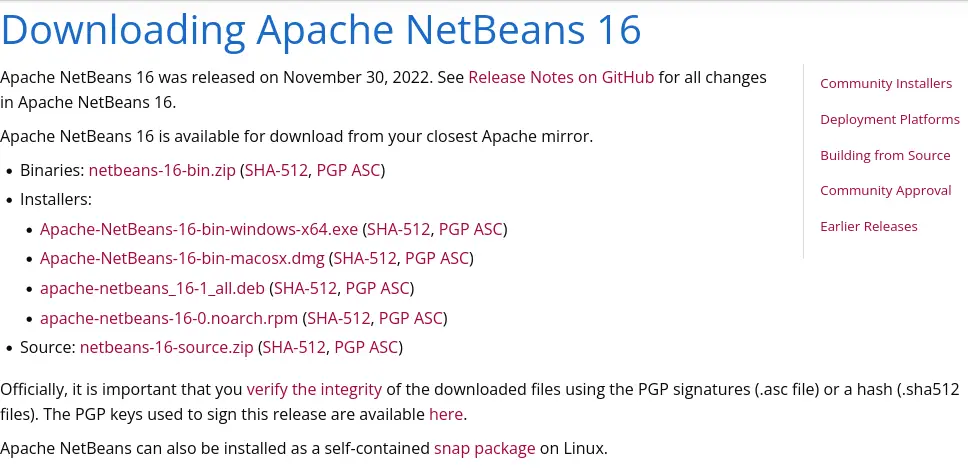
There you will find the corresponding links. You can download the one that says netbeans-16-bin.zip or something similar.
If you want to use the terminal, you can just run
wget https://www.apache.org/dyn/closer.cgi/netbeans/netbeans/16/netbeans-16-bin.zipThen you can unzip it, either by using the file browser or by executing
unzip netbeans-16-bin.zipNow in the file browser navigate to the netbeans/bin directory where you will find the corresponding binaries.
In the case of Linux, it is the file that has no extension. To run it, double-click on it or from terminal.
./netbeansIt will start loading the necessary information.
The Netbeans interface
Once the program loads, you will see a screen like this.
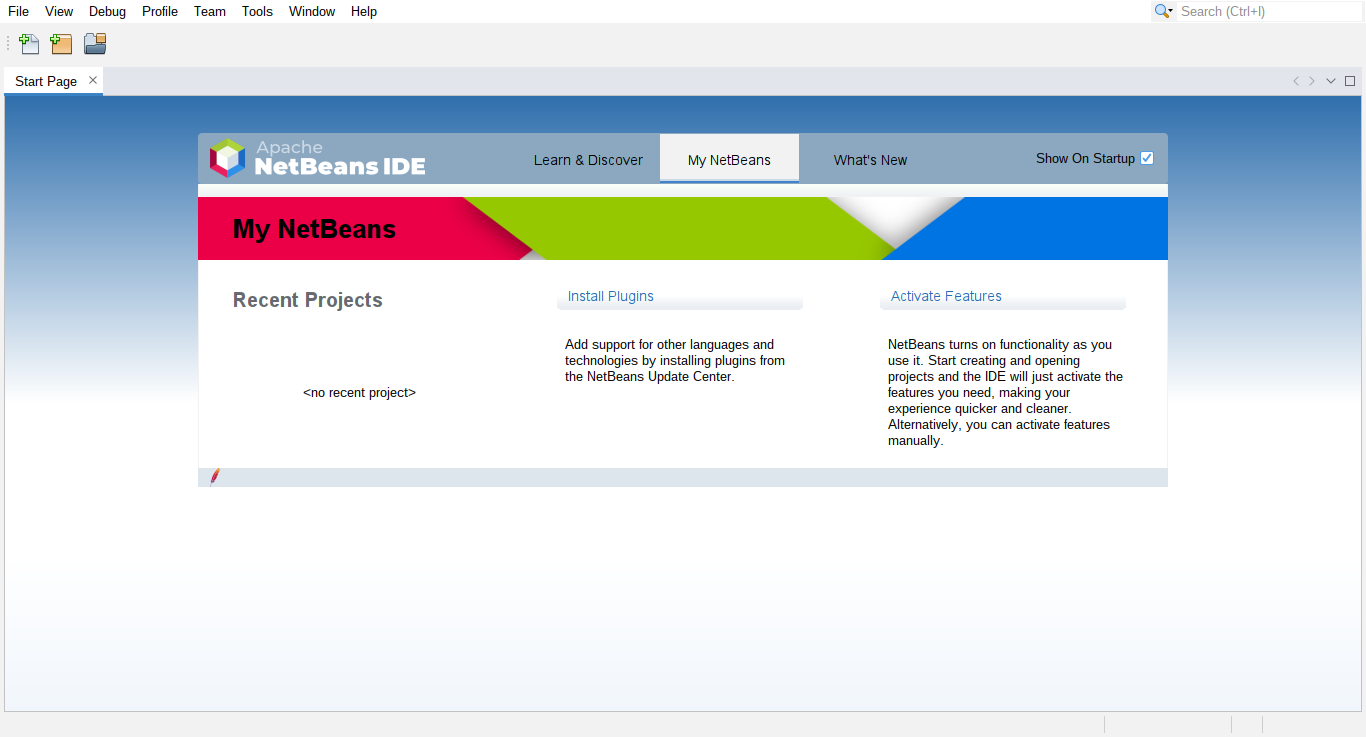
There you can create a new project in the language of your choice, and start working or modify your preferences.
Uninstall Netbeans from the system
In case you would rather not have Netbeans on your system anymore, you can remove it from your system. To achieve this, according to the installed method, you have to follow a specific step.
If you installed Netbeans using the first method, then you can remove it from the system by running
sudo apt remove netbeansIf you used Flatpak, then you can go from the same Software Manager and search for netbeans again and uninstall it the same way you installed it.
Or by running
flatpak uninstall org.apache.netbeansThat’s how easy it is to remove it from the system.
Conclusion
Netbeans is a very complete IDE that helps the developer to write code in a more efficient way, saving a lot of time. As you can see, there are several ways to get it and all of them are easy.
I hope you liked this post and help us to share it with all your friends.