NetBeans is an open-source IDE. An IDE is a programmer’s tool for writing, compiling, debugging, and running programs.
Thanks to NetBeans developing applications becomes easier and faster. It is written in Java, so we can install it on almost any system, but it can be used for any other programming language such as PHP or Python. There is also an important number of modules to extend the NetBeans IDE through Plugins.
For this reason, many programmers install it to be able to perform their work better. In this post, you will learn just that.
Install Netbeans IDE on Ubuntu 20.04
As I said before, Netbeans is built on Java so the runtime for it has to be installed on our system. This shouldn’t be a problem because we have prepared a post about installing Java on Ubuntu 20.04.
In this post, you are presented with two options that you can use. In either case, you can quickly get Java on your system.
With Java installed we can install Netbeans on Ubuntu 20.04.
Now visit the download section of the Netbeans website to find the latest stable version and download it.
Also, you can download it using the terminal and the command wget.
wget https://downloads.apache.org/netbeans/netbeans/12.0/netbeans-12.0-bin.zip
Then, unzip the file. You can do this from the file browser or you can use the terminal.
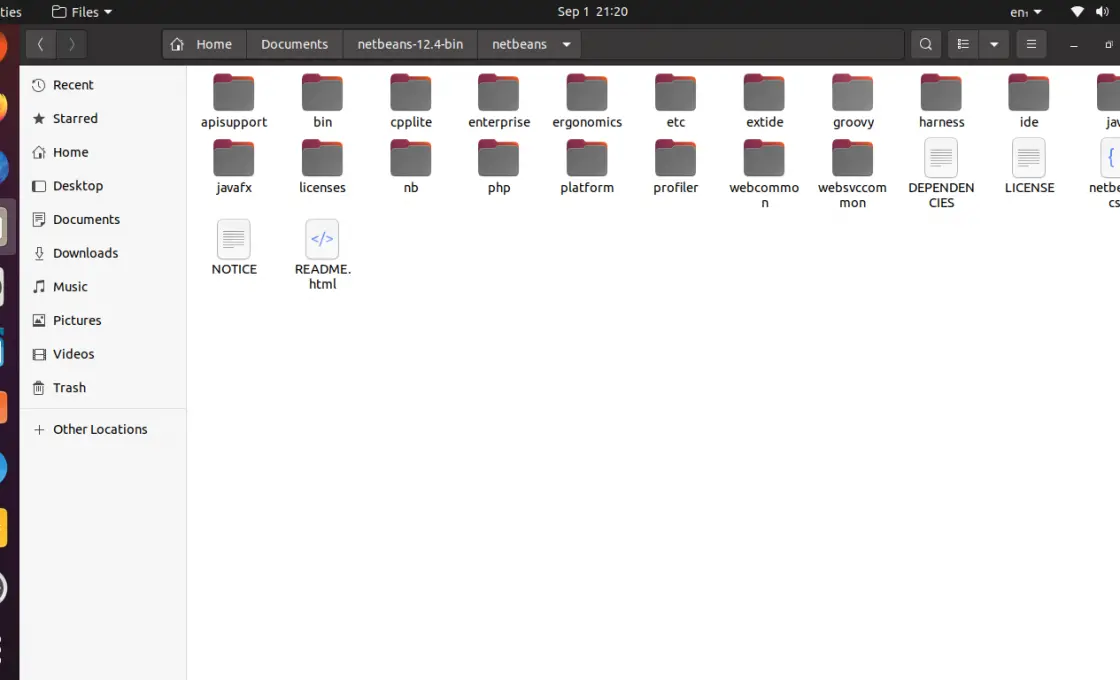
unzip netbeans-12.0-bin.zip
Now you just need to access the generated folder and then go to bin to find the binary called netbeans which you can run by double-clicking on it.
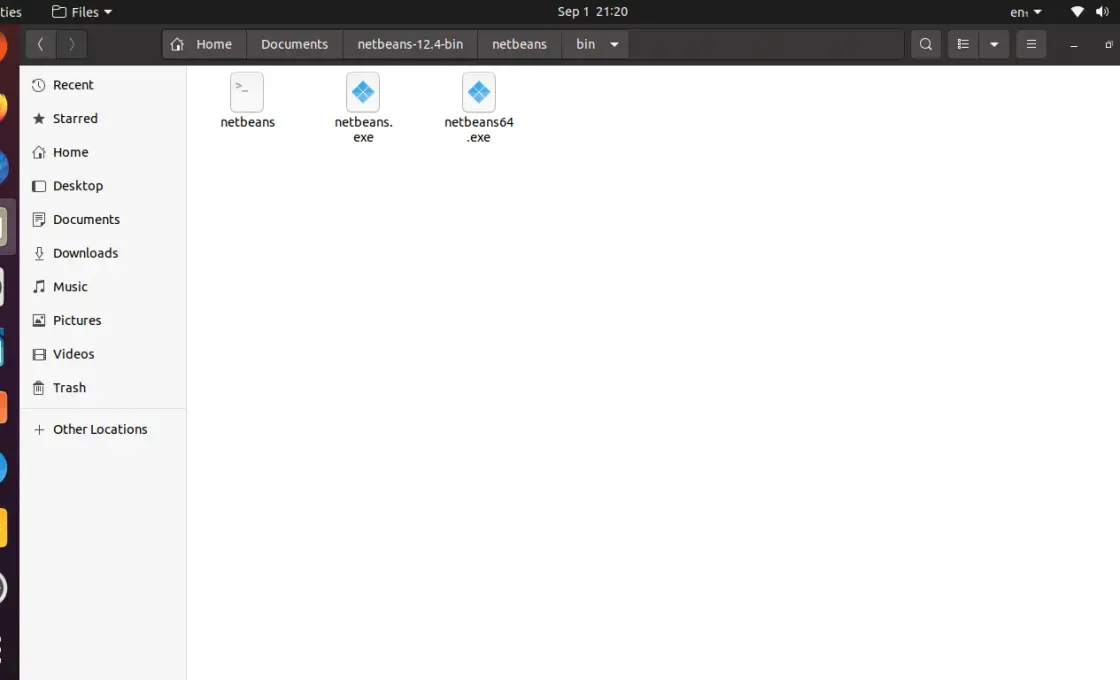
Another way is via the terminal,
cd netbeans/bin ./netbeans
And that will run the application.
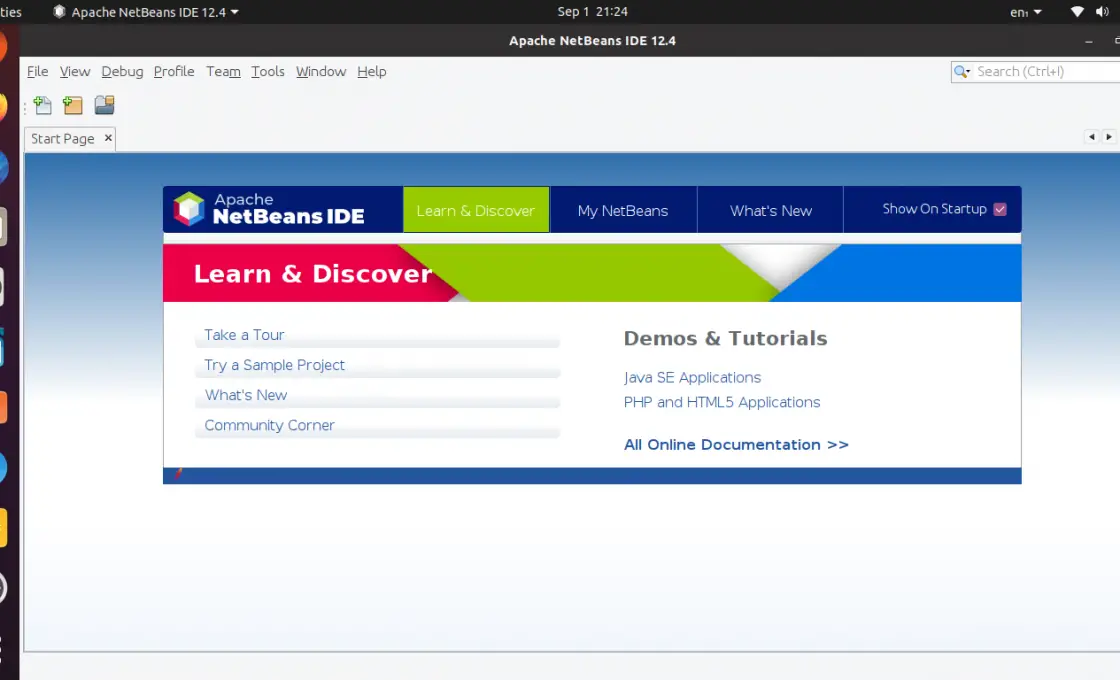
Normally, a shortcut is created on the desktop.
Uninstall Netbeans IDE on Ubuntu 20.04
In case you no longer want to use Netbeans, the best thing to do is to uninstall it from the system. To do this, just delete the folder where the Netbeans binary is located.
For example, if after downloading Netbeans you moved it to Documents all you have to do is delete the Documents/netbeans folder.
It is also advisable to remove the shortcut that may have been created. To do this, select it and delete it like any other file.
Conclusion
Netbeans is a tool intended to facilitate the creation of applications. It has many users worldwide so it is possible to install it on Ubuntu without major problems. In this post, we have guided you through this process.
So, share our post. Leave us a comment and help us grow.