Microsoft Edge is basically a web browser developed by Microsoft and comes as default on all Windows computers as a replacement for Internet Explorer.
Don’t be scared! Edge has nothing to do with Explorer. On the contrary, with it, you will have a web browser fast, secure and with full integration with Microsoft services.
Currently, Edge is available for Linux and also has a package for Debian 11, so you can use it without problems. What was impossible some time ago is now possible.
But what does Edge offer?
Edge uses a rendering engine called “EdgeHTML”, derived from Trident, which is “designed for interoperability with the modern web”. So one of the main issues of Explorer you won’t have with this browser because after EdgeHTML it is now based on Chromium.
In addition to this, Edge is very customizable, and you can add plugins to it to further extend its potential. **It integrates search functionalities, and dynamic information related to websites in the address bar. And as expected, it is possible to integrate it with a Microsoft account.
Finally, it has integrated Adobe Flash Player, a PDF reader, an EPUB reader and support for asm.js. So, you won’t miss anything.
Installing Microsoft Edge on Debian 11
Edge has good Linux support, giving you several ways to install it on the system. Therefore, it’s up to you to make the decision.
Method 1: Using the DEB package
From the Microsoft website, you can download the DEB package for Edge.
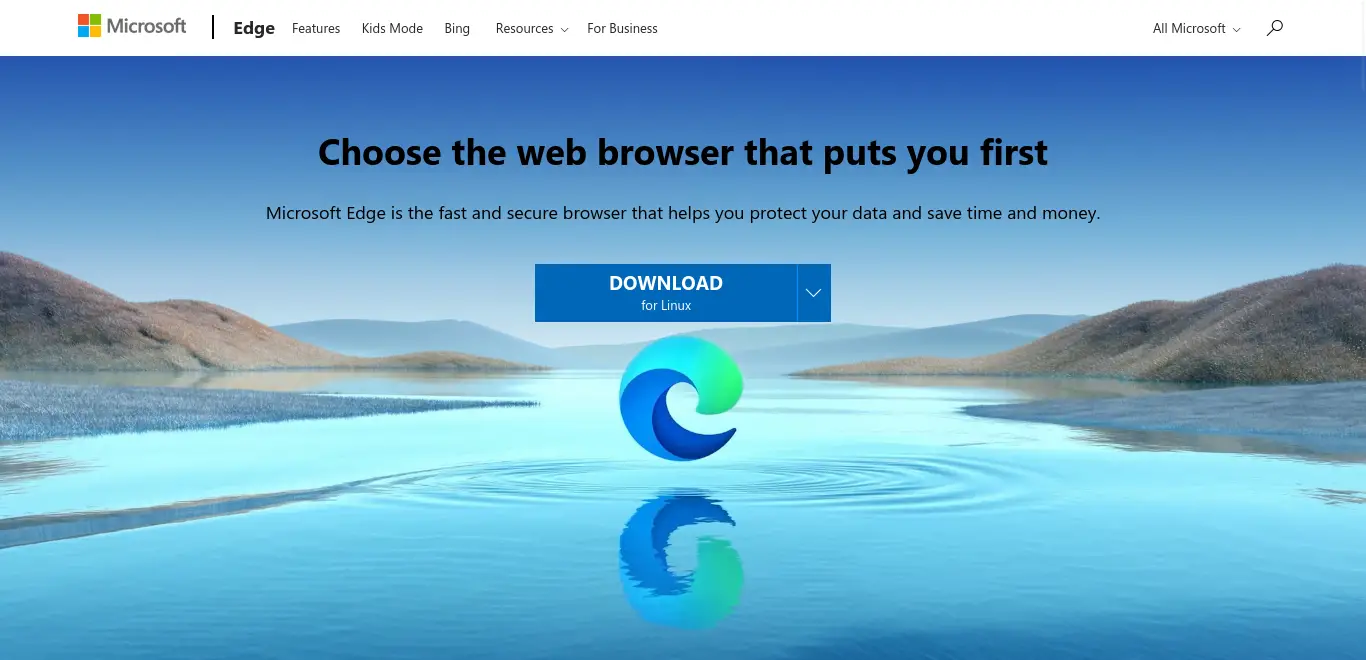
Now open a file browser and double-click on the downloaded package to start the installation. Entering the password will start the process.
A more direct way is to do it via terminal. First download the package using wget
wget -c https://packages.microsoft.com/repos/edge/pool/main/m/microsoft-edge-stable/microsoft-edge-stable_103.0.1264.37-1_amd64.debThen, you can install it
sudo apt install ./microsoft-edge-stable_103.0.1264.37-1_amd64.debAnd you are done.
Method 2: Install Microsoft Edge using Flatpak
If you already have Flatpak or prefer to use this package, I have good news for you, Edge is available in this format.
So if you don’t have Flatpak, you can install it by running
sudo apt install flatpakThen, add the Flathub repository, so you can access Edge.
sudo flatpak remote-add --if-not-exists flathub https://flathub.org/repo/flathub.flatpakrepoNow proceed to install Microsoft Edge:
flatpak install flathub com.microsoft.EdgeRunning Microsoft Edge
Whatever the installation method, you can now run it from the main menu. And you will see an interface like this:
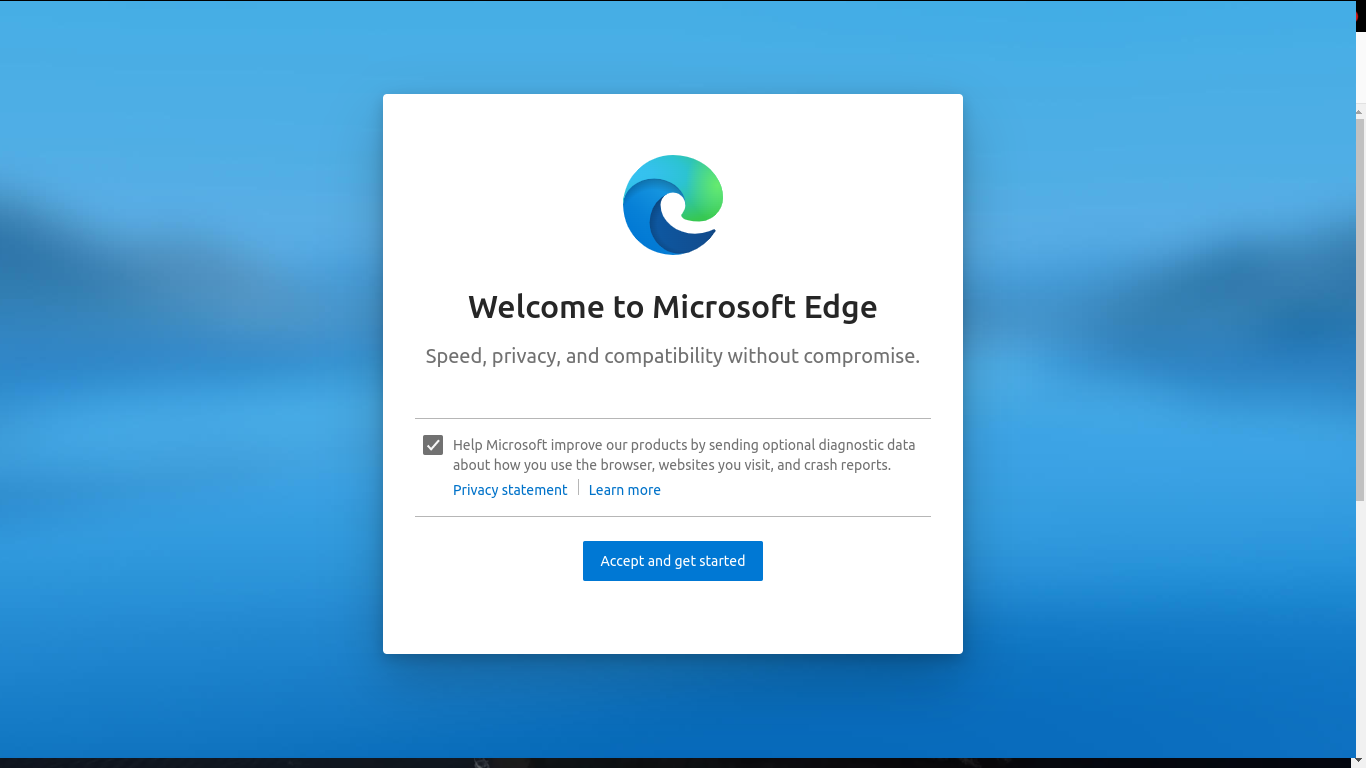
As you can see, it is very intuitive, and you will be able to use it without problems.
Uninstall Microsoft Edge in Debian 11
If you don’t want it on the system anymore, you can uninstall it. It all depends on the chosen installation method.
In the case of APT and the DEB package, just run in a terminal:
sudo apt remove microsoft-edge-*But if you used Flatpak, then you have to run:
flatpak remove com.microsoft.EdgeAnd that’s it!
Conclusion
Microsoft Edge is an important web browser on Windows, and it has come to Linux with good support. Today, you learned how to install it.
Maybe you should consider adding the Edge debian package to Microsoft’s Debian repository.