Mattermost is a collaborative tool to work with a team in an agile and effective way. Many people compare it to Slack since it is used to chat and send files. Although it has other features that make it special.
Fortunately, the program is open source, which means that users can have access to its code and modify it according to their needs.
One of the main advantages of using Mattermost is that it can be integrated with other apps and plugins from external systems. For example, it can be integrated with Jira, Trello, GitLab, etc. And also with social networks such as Twitter and Facebook.
So in one place, you can establish connections with the development team and thus streamline the process.
Now, Mattermost also has a desktop client that we can install on our system so we can connect to our instance and take advantage of everything.
Some of its advantages are:
- Tabs for multiple teams across multiple servers
- Desktop Notifications
- Badges for unread channels and mentions
- Installs as a native application
So, let’s get started.
Install Mattermost Desktop Client on Ubuntu 20.04
On an Ubuntu installation make sure the system is up to date. To do this, open a terminal and run these commands
sudo apt update sudo apt upgrade
After that, we have to download the most suitable Ubuntu package for Ubuntu. There is the DEB package that is available from the GitHub site; there is also a binary package that we can use without problems.
If you choose the DEB package, then you can download it from the terminal using wget.
wget https://releases.mattermost.com/desktop/4.6.2/mattermost-desktop-4.6.2-linux-amd64.deb
And you can install it, by running the following command
sudo apt install ./mattermost-desktop-4.6.2-linux-amd64.deb
Then you can run it from the main menu like any other application.
Download the official Mattermost Desktop client package
Another option is to use the official binary provided from this site. In this case, it should work with any distribution.
In the same way, download it using wget.
wget https://github.com/mattermost/desktop/releases/download/v4.6.2/mattermost-desktop-4.6.2-linux-x64.tar.gz
Now decompress it
tar -xvzf mattermost-desktop-4.6.2-linux-x64.tar.gz
Access the generated folder:
cd mattermost-desktop-4.6.2-linux-x64/
And run the Mattermost binary.
./mattermost-desktop
And the application will start without problems.
The Mattermost Desktop Client Interface
As soon as you run it, you will notice that you will immediately be prompted to enter the Mattermost server address.
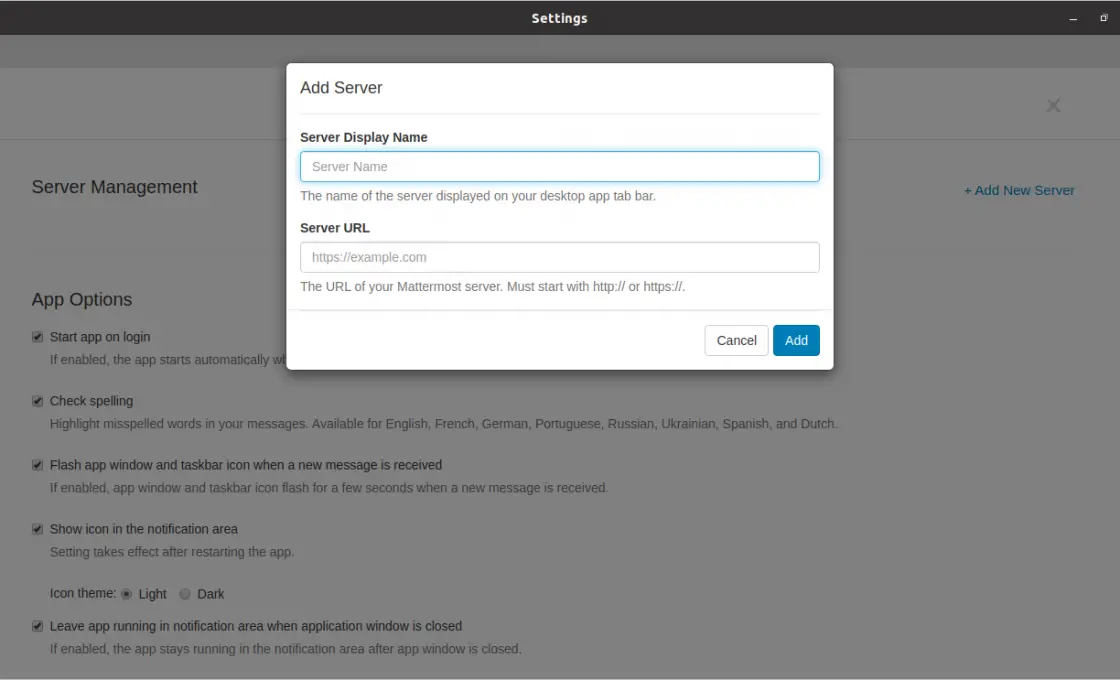
Once you have done so, you will be able to enjoy the application to its fullest.
You can also check the application options where you can configure certain settings.
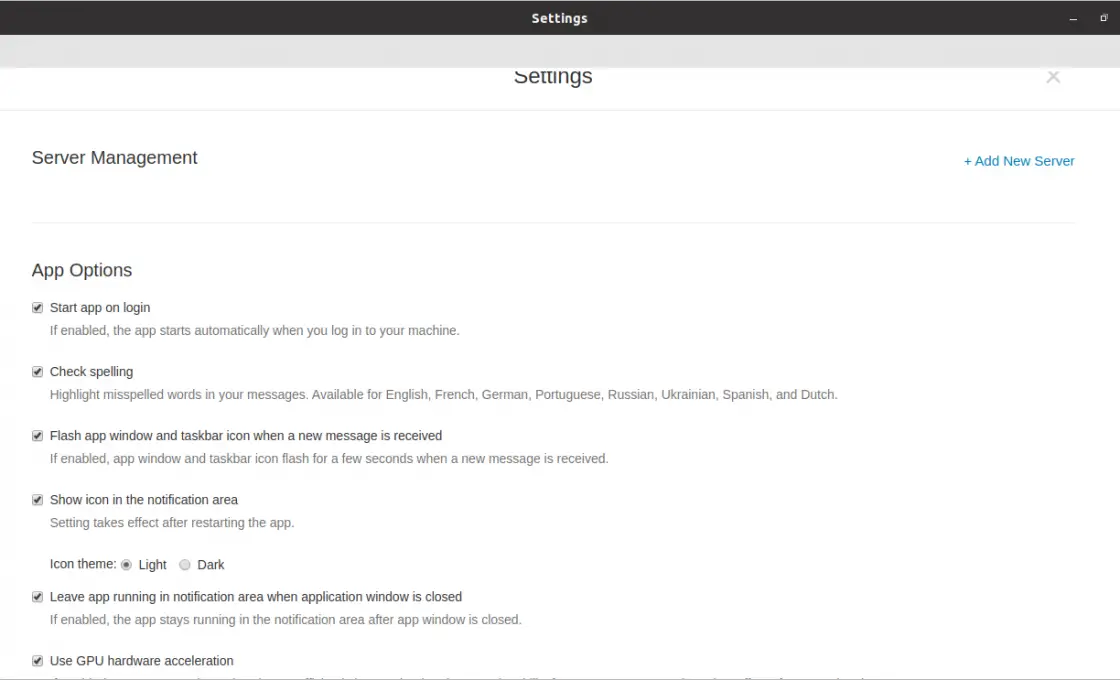
Removing Mattermost Desktop Client
If you no longer want to have Mattermost installed, just remove it like any other application. In case you have used the DEB package, then you have to run:
sudo apt remove mattermost-desktop
But in case you have used the official package, you just have to delete the folder together with the compressed file.
Then there will be no trace of the application left in the system.
Conclusion
The Mattermost desktop client allows us from our favorite system to access the resources provided by the server. All this while being fully integrated into the system and without compatibility problems.
So, what do you think about Mattermost? have you used it? leave us a comment?