Kernel 5.19 has been recently released with many new features and bug fixes. You could call it a major update to the kernel because of what it includes.
First, Linux 5.19 includes initial support for the RISC ISA architecture ‘LoongArch’ CPU. Moving on to processors, it also significantly improves support for AMD Zen 4 and Intel Alder Lake CPUs. Although in early development, this gives you an idea of what’s to come.
One thing to note with this release is that the RTW89 wireless driver now includes support for Realtek 8852ce 5GHz devices. So, more hardware should now be properly supported.
These are some new features, but the reality is that there are many more at the hardware level and at the software level that you can check out at this link.
Is it necessary to update the kernel?
The kernel is a crucial element. If you have a stable system where everything works at the hardware level, then you should not do this post.
On the contrary, if your computer is modern and some component is giving you errors, or is not working properly, then updating the kernel may be a solution.
In any case, you should be aware of the risks and consequences.
Install Linux Kernel 5.19 on Ubuntu 22.04
Before we start, it must be said that this kernel although packaged is not officially supported by Ubuntu. So remember that for a production environment, it is not suitable and would be for testing purposes only.
First, go to this link and download the 4 AMD64 kernel files.
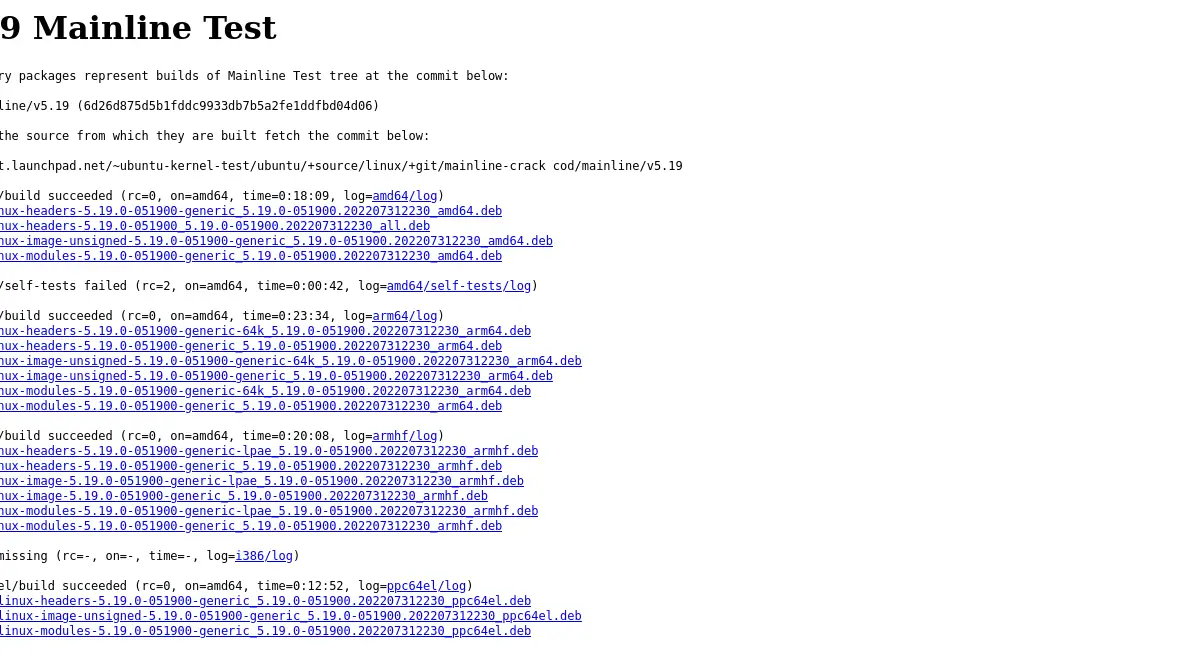
Then, in the same folder, you will have to install them all.
If you want to make this process faster, you can use the terminal. After upgrading the system, you can download the files.
cd /tmp
wget https://kernel.ubuntu.com/~kernel-ppa/mainline/v5.19/amd64/linux-headers-5.19.0-051900-generic_5.19.0-051900.202207312230_amd64.deb
wget https://kernel.ubuntu.com/~kernel-ppa/mainline/v5.19/amd64/linux-headers-5.19.0-051900_5.19.0-051900.202207312230_all.deb
wget https://kernel.ubuntu.com/~kernel-ppa/mainline/v5.19/amd64/linux-image-unsigned-5.19.0-051900-generic_5.19.0-051900.202207312230_amd64.deb
wget https://kernel.ubuntu.com/~kernel-ppa/mainline/v5.19/amd64/linux-modules-5.19.0-051900-generic_5.19.0-051900.202207312230_amd64.debAfter you have them on the system, you will need to install it
sudo apt install ./linux-headers-5.19.0*.deb ./linux-image-unsigned-5.19.0*.deb ./linux-modules-5.19.0*.debThis will install the new kernel. Reboot the system to complete all the changes.
Once you have rebooted, you can then check the changes with the command:
uname -rSample output
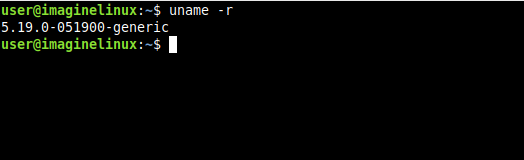
Now if you have kernel 5.19 on Ubuntu 22.04
Uninstall kernel 5.19 on Ubuntu 22.04
If you would rather not use this kernel anymore, then you should remove it from the system to avoid problems. To achieve this, open a terminal and run.
sudo apt purge linux-image-unsigned-5.19.0*You can also do the same with the rest of the associated packages
sudo apt purge linux-headers-5.19.0* linux-modules-5.19.0*Again, reboot to complete the changes and boot with the previous kernel.
Conclusion
After reading this post, you learned how to install Linux Kernel 5.19 which is the latest in the series. Loaded with new features, it is an alternative if you want to improve support for modern hardware. The installation process is simple, but it is recommended not to do it if you have a stable and robust system.
I hope you enjoyed the post and help us to share it.