Ubuntu 22.04 is a great release of one of the most important distributions out there. However, this release was full of controversy because of the inclusion of Firefox as a snap package. Today, we are going to resolve this issue because I will show you how to Install Latest Firefox in Ubuntu 22.04 using the DEB package.
There are so many problems with Firefox?
Although the latest patches introduced by Canonical have improved the situation, Firefox as a snap still drags performance issues (absurdly slow to start) and compatibility with GNOME extensions.
On the other hand, the decision although risky was understandable since snap is a Canonical technology, and it was foreseeable that Ubuntu will gradually replace its native applications by these.
However, there has been a lot of commotion with the decision and many users are incredibly discarding Ubuntu just because of this fact. This is unfortunate because Ubuntu 22.04 is a great release powered by GNOME 42.2.
Is there a solution? Yes, there is. Let’s go for it.
Remove the Firefox snap package in Ubuntu 22.04
Before we get started, it should be noted that this process will remove all of your browsers and other preferences. So, it is recommended to synchronize your data with Firefox Sync or export it.
First, remove Firefox as snap.
sudo snap remove firefoxAs there is an empty Firefox package in DEB format, remove it as well
sudo apt remove firefoxInstall Latest Firefox in Ubuntu 22.04 using the DEB package
The Mozilla Team PPA is the ideal option to get the latest version of Firefox as a DEB package. So, you will need to add it to the system.
sudo add-apt-repository ppa:mozillateam/ppaOn the output screen, you will have additional information about it. You will notice that it used to include only ESR versions of Firefox, but now also the latest stable version.
Before using it, you have to set a higher priority for this repository. Otherwise, it will never work.
To achieve this, you have to make a configuration.
sudo nano /etc/apt/preferences.d/mozillateamppa Then, add these lines to the file
Package: firefox*
Pin: release o=LP-PPA-mozillateam
Pin-Priority: 501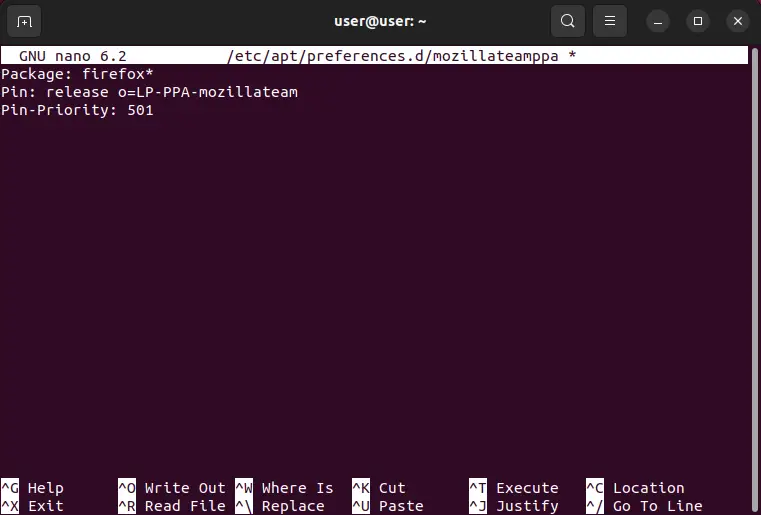
I will briefly explain what each line means:
- Package: This line defines which packages the configuration will affect. In this case, all packages starting with
firefox. This ensures that both Firefox (latest version) and ESR (firefox-esr) packages are impacted. - Pin: Refers to the version you want the priority to be taken. In this case, all the ones coming from the repository source are taken.
- Pin-Priority: The priority of the repository as such.
Save the changes and to apply the changes, simply refresh APT.
sudo apt updateFinally, install the latest Firefox as a DEB package
sudo apt install firefoxRemember that this repository also contains the Firefox ESR package that you can install at any time.
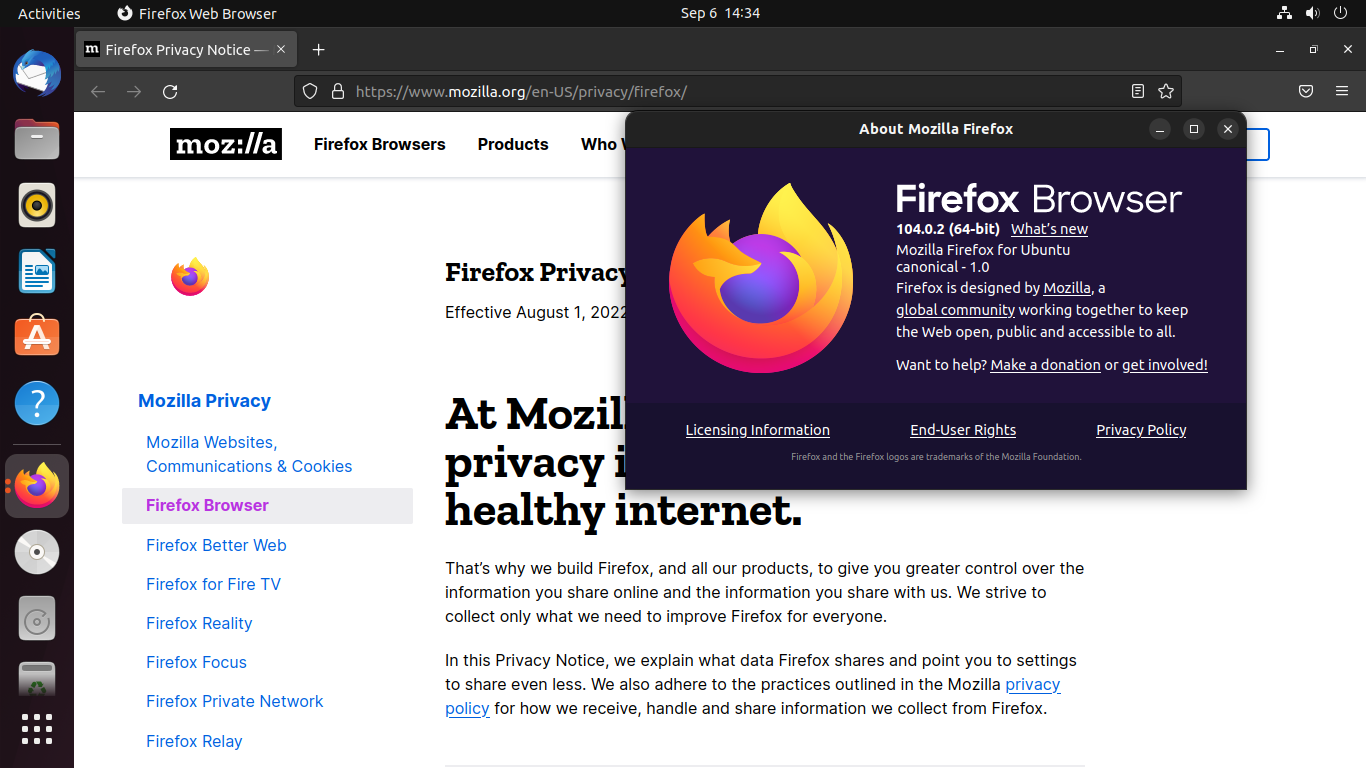
Conclusion
Firefox is a very popular web browser on Linux, but with the arrival of Ubuntu 22.04 it has become the main focus thanks to Canonical’s decision. But being an open-source project and very popular, the community has found a definitive solution.
So in this post you learned how to replace Firefox snap with the classic DEB package. And by the way, with the latest stable version.
I hope you liked this post, and you can share it to help us to grow.