Manipulating DOT files on Linux used to be very difficult, but today you will see that it is not anymore. Today, you will learn how to install KGraphViewer on Linux.
DOT files?
DOT is a graph description language. DOT graphs are typically files with the filename extension gv or dot. Thanks to these files, you will be able to create and manipulate graphs quickly.
To manipulate DOT files, you have to use specialized applications. Previously, these applications were not available for Linux, but now they are.
Some of these applications are in KGrapheditor that we can install on Linux without major problems. One of them being KGraphViewer which is part of the KDE project.
Some main features of KGraphViewer are:
- Extensibility
- Multithreaded loading of several graphs in tabs
- List of last used files
- Manual reloading of files
- Bird’s-eye view of the graph
- Dragging and moving the network
And more.
Install KGraphViewer on Linux
As it is a part of the KDE project, you can install the application easily and with several methods. So, the choice is up to you and your needs.
Method 1: Install KGraphViewer using package manager
KGraphViewer is present in the official repositories of most Linux distributions. So, the first method depends on the distribution you use.
For Debian, Ubuntu, Linux Mint, Elementary OS or derivatives, you have to run
sudo apt update
sudo apt install kgraphviewerIf you are using Fedora, then you can run
sudo dnf install kgraphviewerIn case you use Arch Linux, Manjaro Linux or any derivative of these, you just have to run
sudo pacman -S kgraphviewerThen, you can run it from the main menu.
Method 2: Using snap
Snap is a package technology for Linux that has been developed by Canonical and is a new way of distributing packages.
The main advantage of using this method is that it is effortless to use and will work on all Linux distributions.
The first thing to do is install Snap on your distribution. The process will vary, as you can imagine.
Then, you can install it using the command.
sudo snap install kgraphviewerYou can then run it from the main menu.
The KGraphViewer interface
In any case, you can now use KGraphViewer by running it from the main menu.
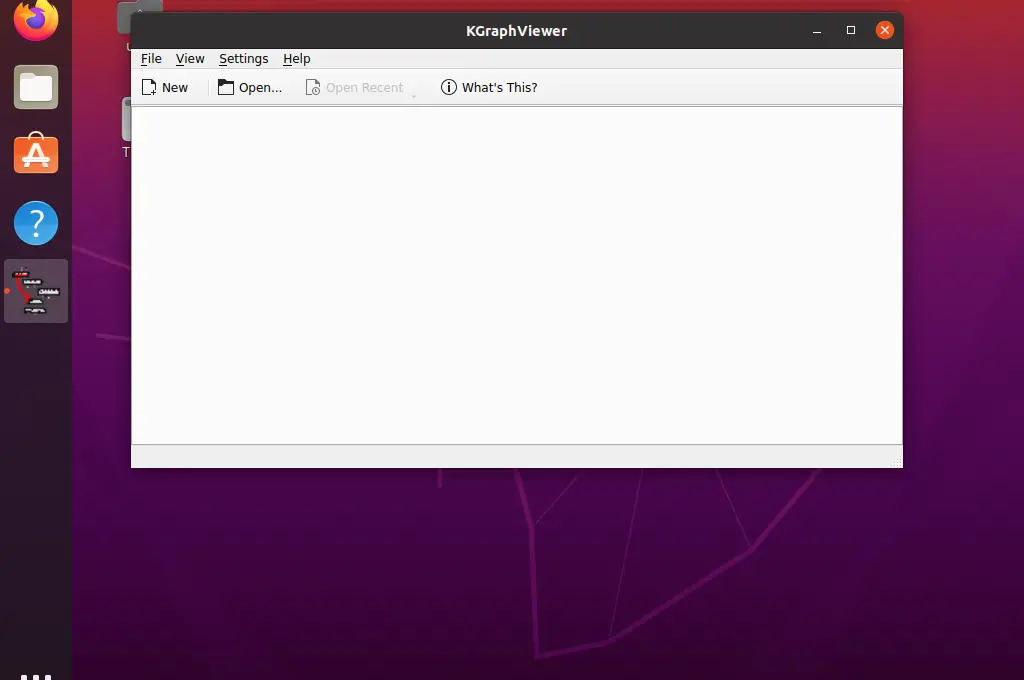
When you do so you will see a fairly basic graphical interface where the most important thing is that using a button you can open a graph with DOT extension.
You can also take a look at the settings.
Uninstall KGraphViewer on Linux
If you no longer want to use the application, then you can remove it. If you have used the official repositories of the distribution, then you have to remove it this way.
sudo apt remove kgraphviewerFor Debian, Ubuntu, Linux Mint and family members including KDE Neon.
Or:
sudo dnf remove kgraphviewer.If you use Fedora.
Finally, in the case of Arch Linux and derivatives.
sudo pacman -R kgraphviewerIf you chose to use Snap, then all you have to do is run
sudo snap remove kgraphviewerThen you will no longer have it on your system.
Conclusion
In this post, you learned how to install an important tool to manipulate DOT files. These graphic files that were inaccessible before are now easy to do with this tool.
I hope you help us to share this post with all your friends, so we can grow.