Many organizations rely more on desktop email clients than on the web. This has many explanations but it depends on each of these organizations. So while Mozilla Thunderbird is a great option others offer their vision of how it should be and more so if they focus on a single service like Outlook. After reading this post, you will be able to install Hiri on Ubuntu 20.04.
Hiri
On the Hiri website, they quickly tell us what it’s all about. Hiri is A Linux email client for Exchange and Office 365. It allows us to have Email, Calendar, Contacts, and Tasks. All in one place. Quickly and easily.
Hiri has been with us for a while, but they started supporting Linux recently. Linux support has given Hiri a considerable amount of success because it adds more user base and because more and more companies are going to OpenSource.
On the other hand, Hiri is not free because it is very focused on professional use. It has an annual subscription and or a single payment to enjoy it for life.
Some of the features of Hiri are:
- Cross-platform application available for Linux, macOS, and Windows.
- Supports only Office 365, Outlook, and Microsoft Exchange
- Clean and intuitive user interface
- Create mailing lists with FYI filter
- Integrate the calendar with the tasks we have to do
Install Hiri on Ubuntu 20.04
We are talking about an unprofessional and proprietary application, this makes eHiri not available in the official repositories of Ubuntu 20.04. However, it is possible to install it almost without any problems and using several methods.
Method 1: Getting Hiri using the TARBALL file
The developers of Hiri give us the possibility to download a compressed file containing a compiled binary for Linux.
Although this binary is focused on Ubuntu 20.04 it has been successfully run on other systems such as Debian.
So, download the package from this link and then decompress it. Then run the file by double-clicking on it.
If you prefer to use the terminal because it is faster, you can download it using wget.
wget -c https://feedback.hiri.com/downloads/Hiri.tar.gz
And you can decompress it by running:
tar xvzf Hiri.tar.gz
That command will generate a new folder called hiri_1.4.0.5 which you will have to access
cd hiri_1.4.0.5
Note: The application version will change and modify the command. Remember to take notes on that.
And being there, you can run the Hiri binary by executing:
./hiri.sh
You need to create a new menu entry to facilitate the process.
Method 2: Hiri is available from the Ubuntu Software Center
Secondly, we can install Hiri from the Ubuntu Software Center and the process is quite simple. Remember that the Ubuntu Software Center is one of the largest application stores in all of Linux.
So, open it from the main menu, and in the search field type Hiri.
It will show some results, but choose the best one which is the first one.
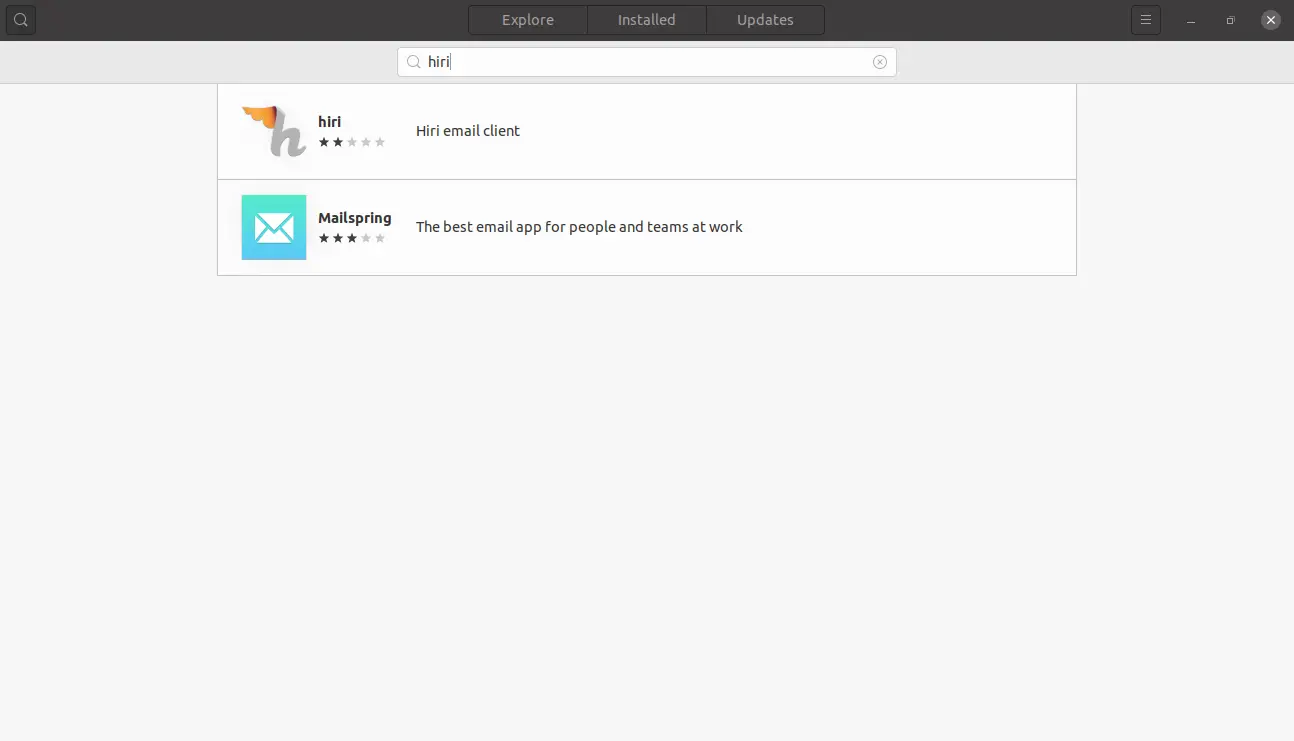
Then click on the result and see the package information.
To start the installation, just click on the Install button.
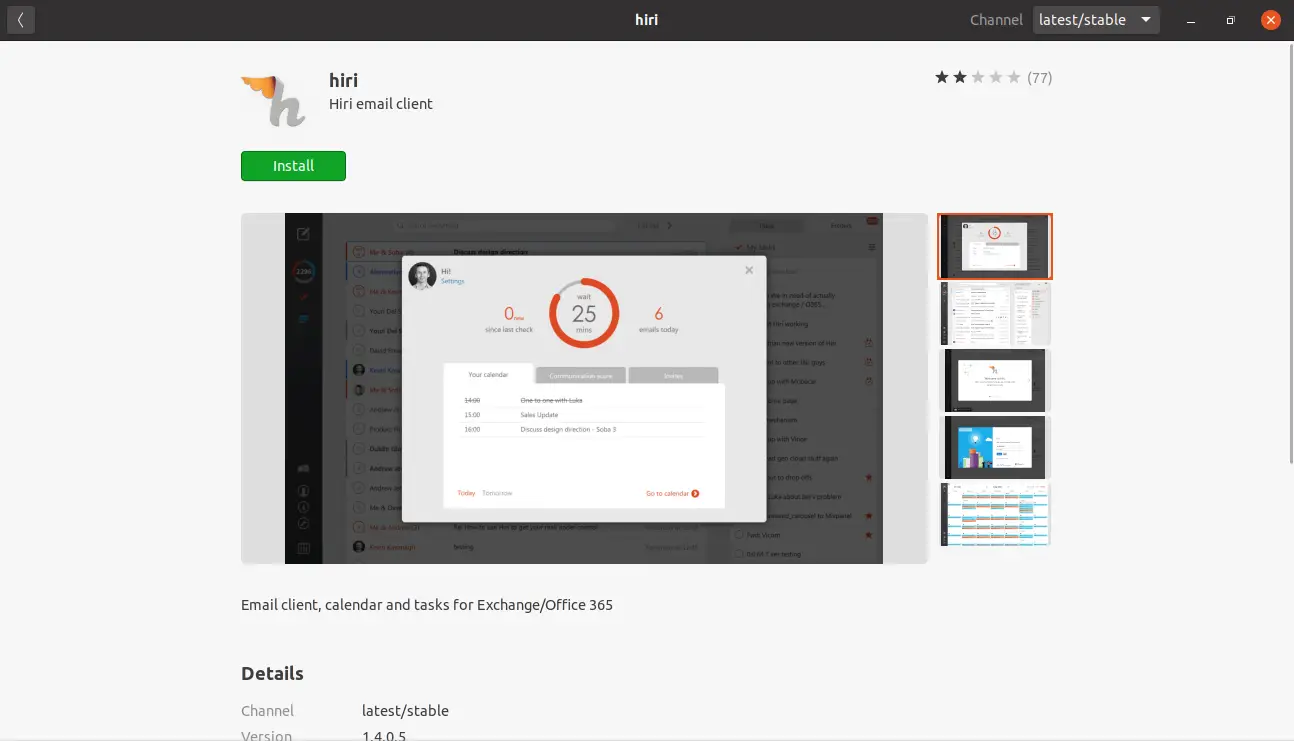
When finished, you will be able to run it from the main menu.
Method 3: The snap command
The Snap command is a command that allows you to use Canonical’s own Snap packaging technology. With this command the installation becomes quite simple because everything is summarized by executing the following:
sudo snap install hiri
Now you have to enter your password and the whole process will start. When finished, you will be able to run it from the main menu.
Running Hiri
Once the installation is complete, you can run Hiri from the main menu or by running the binary.
After it loads, the following screen will appear:
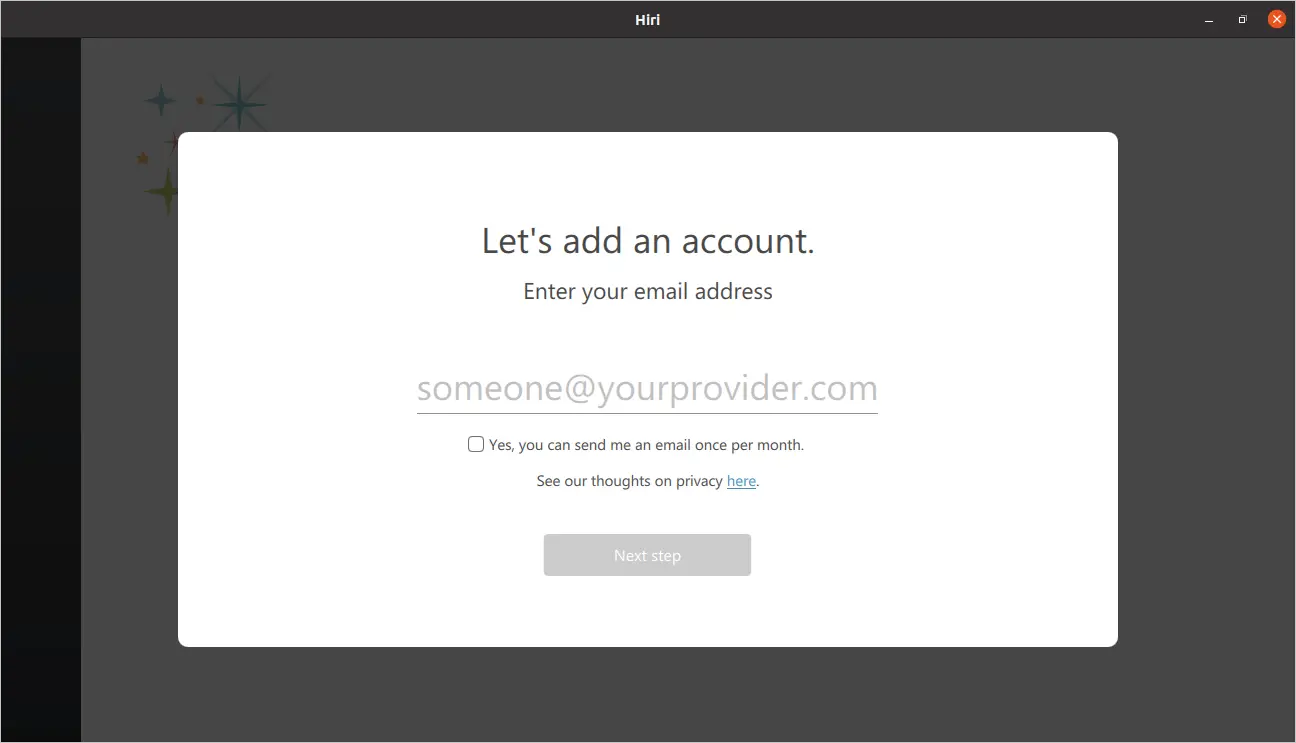
Now just add the Outlook account and enter your credentials and you will be able to use it.
Removing Hiri from the system
In case you no longer want to use Hiri, you have to remove it from the system.
For this, there are options. If you have chosen to install using method 1, all you have to do is delete the Hiri file and folder.
If you have chosen method 2, again open the Ubuntu Software Center and search for Hiri but this time you will see the Remove button in the package information.
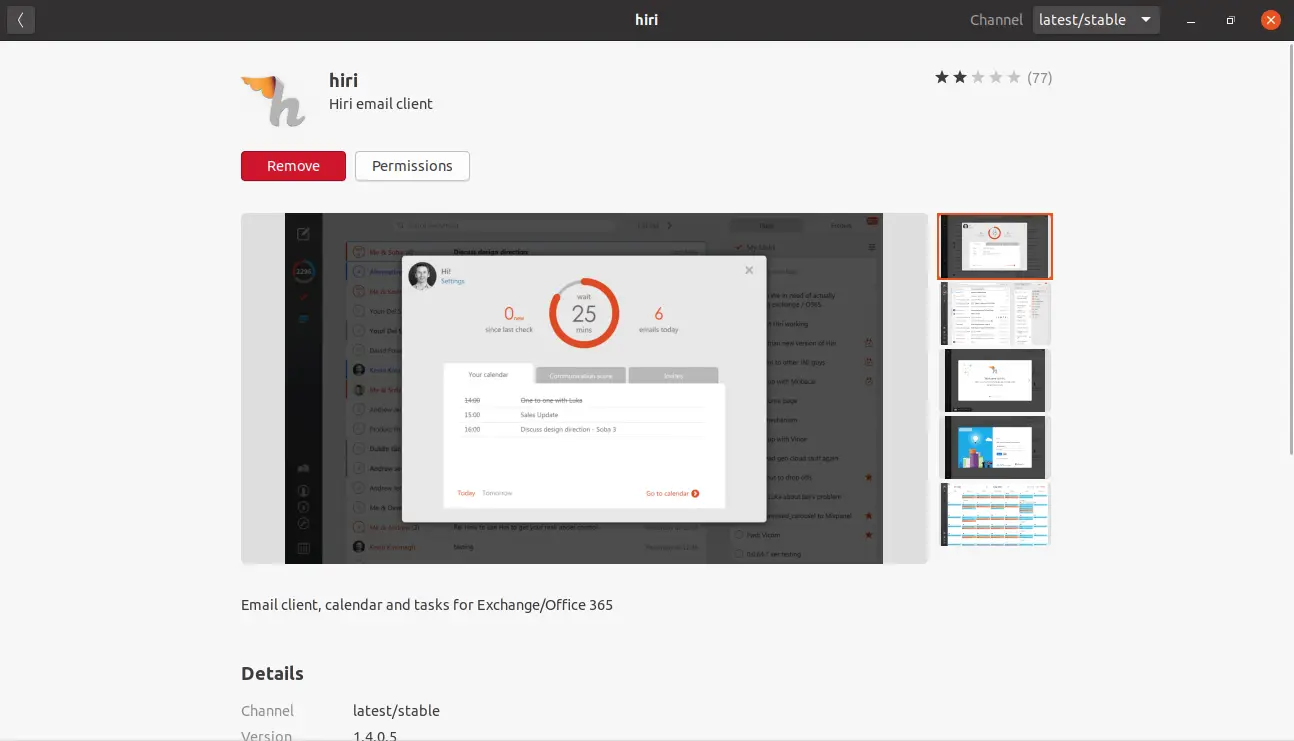
In case you have used option 3, just run it:
sudo snap remove hiri
You can also run this command if you have chosen method 2.
This way Hiri will be uninstalled from the system.
Conclusion
Hiri is a sample that every time there are better applications in Linux and especially for ubuntu. Thanks to this many companies can benefit from this. In this post, we have shown you how to install Hiri, which is becoming essential for working with Outlook.
So, do you use Hiri? Do you know it? Do you think it’s worth it? Leave us a comment and share the post.