Lately, password managers have become essential for many users who prefer all their passwords securely centralized. On Linux, we have several options to analyze, but 1Password emerges as one of the best.
1Password: Introduction
According to the tool’s website:
1Password is the easiest way to store and use strong passwords. Log in to sites and fill forms securely with a single click.
It is a cross-platform and multi-device password manager that organizes and secures all the passwords we use for the different accounts we have.
Thanks to 1Password you can have everything you expect from a professional password manager: Password backup, secure password generation, organization by categories, synchronization with various devices and more.
Although 1Password has excellent support at the system level, it is not completely free as it has plans for many users, teams, or families.
The truth is that many users would be satisfied with the free option, which only lacks a few features but is perfectly functional in your web browser.
Is it so important to have a password manager like 1Password?
The reality is that it all depends on the user in question. Password managers work well if the user makes it worthwhile.
In this sense, if you are a user who has several significant records on the internet, then remembering all the passwords may be an unnecessary risk.
Another common mistake user make is to have one password for all their accounts. While this is common, it is not recommended because it would only take one breach to compromise everything.
What makes 1Password so special?
1Password is based on a special premise for users: “Go ahead, forget your passwords“. This may sound contradictory, but it makes 1Password a special password manager because its methodology makes the user feel secure.
In addition to this, 1Password has a good support at the operating system level, so on Linux there are many ways to get it. You can even use it in your web browser or on your mobile phone.
Install 1Password on Linux
Method for Debian / Ubuntu
The most sensible for Debian and Ubuntu is to install 1Password from the Deb package that the developers make available.
To achieve this, open a terminal and after updating the entire system, proceed to download it
wget -c https://downloads.1password.com/linux/debian/amd64/stable/1password-latest.debNext, run
sudo apt install ./1password-latest.debFinally, you can run it from the main menu.
Method for all Flatpak supported distributions
Another interesting method to get 1Password is to do it via Flatpak. This method is somewhat more universal, since all distributions that support it will have no problem running it.
In the case of Linux Mint, Fedora, Rocky Linux 9 / Alma Linux 9, Elementary OS and Manjaro, Flatpak is already built in as standard, and you don’t have to do much to get 1Password.
But in the case of Arch Linux
sudo pacman -S flatpakFor OpenSUSE
sudo zypper in flatpakNow, install 1Password using the FlatpakRef
flatpak install https://downloads.1password.com/linux/flatpak/1Password.flatpakrefThe above command will download and install the tool from a Flatpakref file.
Then, you can run it either from the main menu or by running
flatpak run com.onepassword.OnePasswordThere you will be presented with the application.
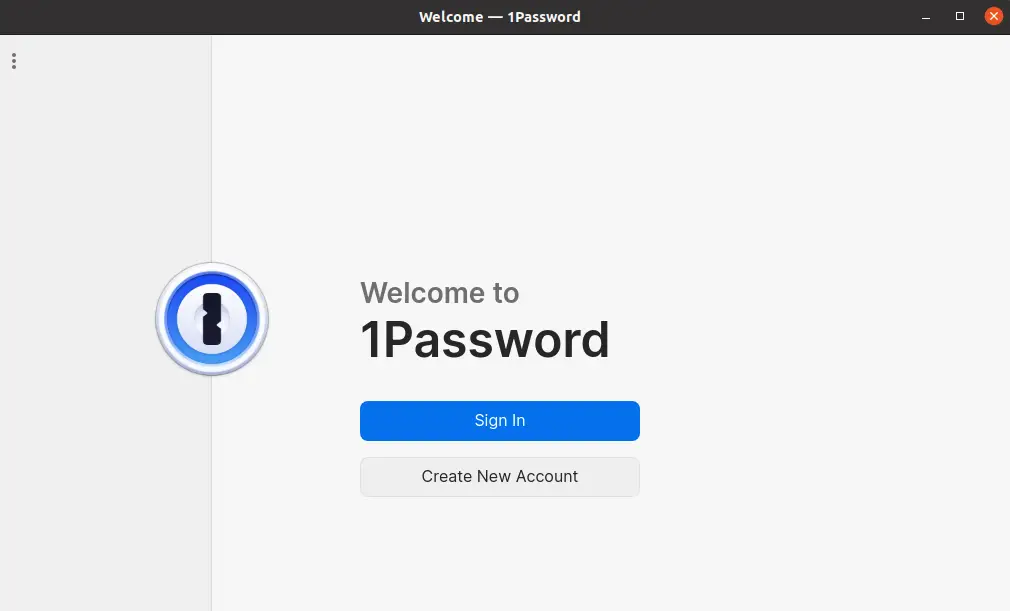
Uninstall 1Password from Linux
If you no longer want to have it on your system, then the best thing to do is to uninstall it. To do so, you have to follow some steps depending on the installation method.
In the case of Debian/Ubuntu if you installed via the DEB package, you can uninstall it by running
sudo apt remove 1passwordWith Flatpak on the other hand, the command
flatpak uninstall com.onepassword.OnePasswordThen there will no longer be any traces of the system.
Conclusion
1Password is one of the most popular password managers available for Linux. Its support and features make it ideal for many security processes. It has a free version that although it lacks the synchronization between devices, it is enough for many users.
I hope you liked this post, and you can share it to grow even more.