RSS feeds were once the most widely used feeds, for gathering news and articles from different sources in one place. It is often perceived that the use of RSS is in decline. However, they are still very popular because we can have in one place a lot of news entries of what we like. That’s why we present you the 5 Best Feed Readers Apps for Linux
RSS feeds were once the most widely used feeds, for gathering news and articles from different sources in one place. It is often perceived that the use of RSS is in decline. However, they are still very popular because we can have in one place a lot of news entries of what we like. That’s why we present you the 5 Best Feed Reader Apps for Linux
Even though after the death of Google Reader the use of RSS feeds has declined, there are still other applications that aim to replace it. This service allows us to quickly access all the entries of the websites we subscribe to so we don’t miss anything.
In Linux, we have several of these applications so we have options to choose from. However, there are also other clients on the web that would give us more functionality in exchange for losing integration with the desktop.
Part of this integration allows it to be incorporated into other productivity applications such as Thunderbird or Kontact.
5 Best Feed Readers Apps for Linux
1) Liferea
We start with Liferea which is known for its integration with GTK desktops like Ubuntu.
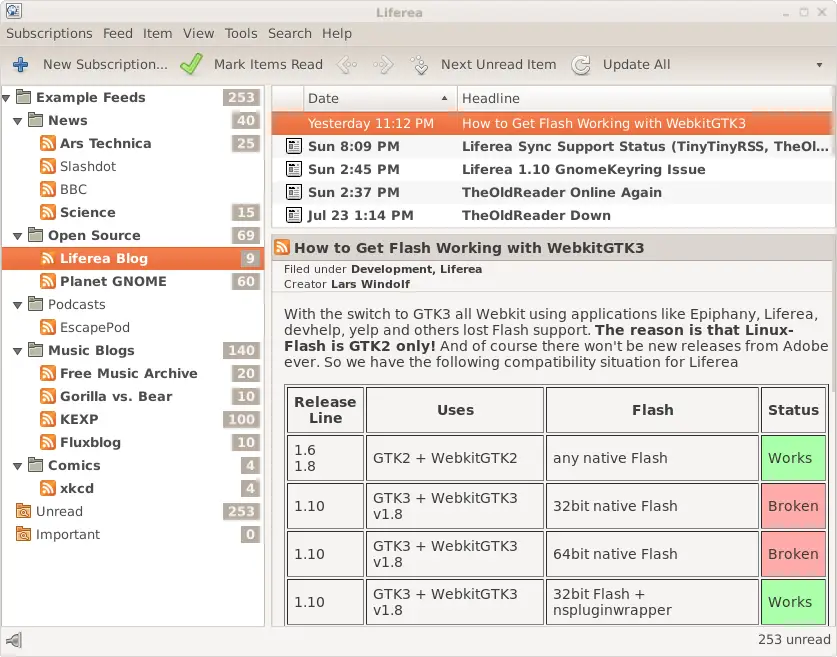
Liferea is a web feed reader/news aggregator that brings together all of the content from your favorite subscriptions into a simple interface that makes it easy to organize and browse feeds.
Some features are:
- Read articles when offline.
- Force fetch full article text using HTML5 extraction
- Subscribe to HTML5 websites that do not even have a feed
To install it on Debian, Ubuntu, ElementaryOS:
sudo apt install liferea
On Fedora:
sudo dnf install liferea
2) Akregator
According to the Akregator website:
Akregator is a news feed reader. It enables you to follow news sites, blogs and other RSS/Atom-enabled websites without the need to manually check for updates using a web browser. Akregator is designed to be both easy to use and to be powerful enough to read hundreds of news sources conveniently. It comes with a fast search, advanced archiving functionality and an internal browser for easy news reading.
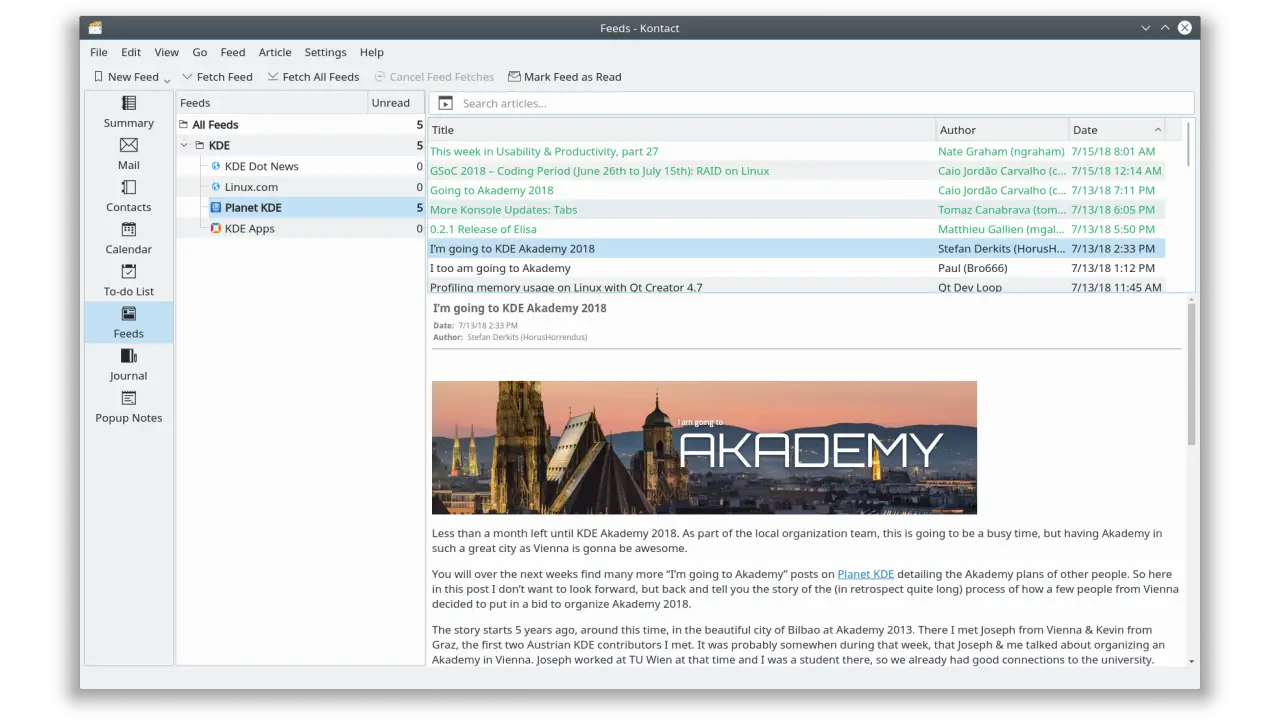
Akregator is known for the Plasma RSS client so the installation is quite easy and its integration with the desktop maximum.
To install it on Debian, Ubuntu, ElementaryOS:
sudo apt install akregator
On Fedora:
sudo dnf install akregator
3) QuiteRSS
In Plasma there is Akregator but it falls a little short in some features. For this we have QuiteRSS.
QuiteRSS is an open-source cross-platform RSS/Atom news feeds reader. But it is built with QT technology so it works very well on desktops like Plasma or LXQT.
Some features:
- Automatic feed update on startup or using a timer option.
- Search feed URLs using the website address and categorizing them into a new, unread, highlighted, and deleted section.
- The built-in browser so you don’t leave the application
To install it on Debian, Ubuntu, ElementaryOS:
sudo apt install quiterss
On Fedora:
sudo dnf install quiterss
4) FeedReader
With a modern design comes FeedReader. This client stands out for being distributed for ElementaryOS but we can install it through Flatpak.
This application supports Feedly, Inoreader, The Old Reader, Tiny Tiny RSS, FreshRSS, ownCloud which are some services with web interface.
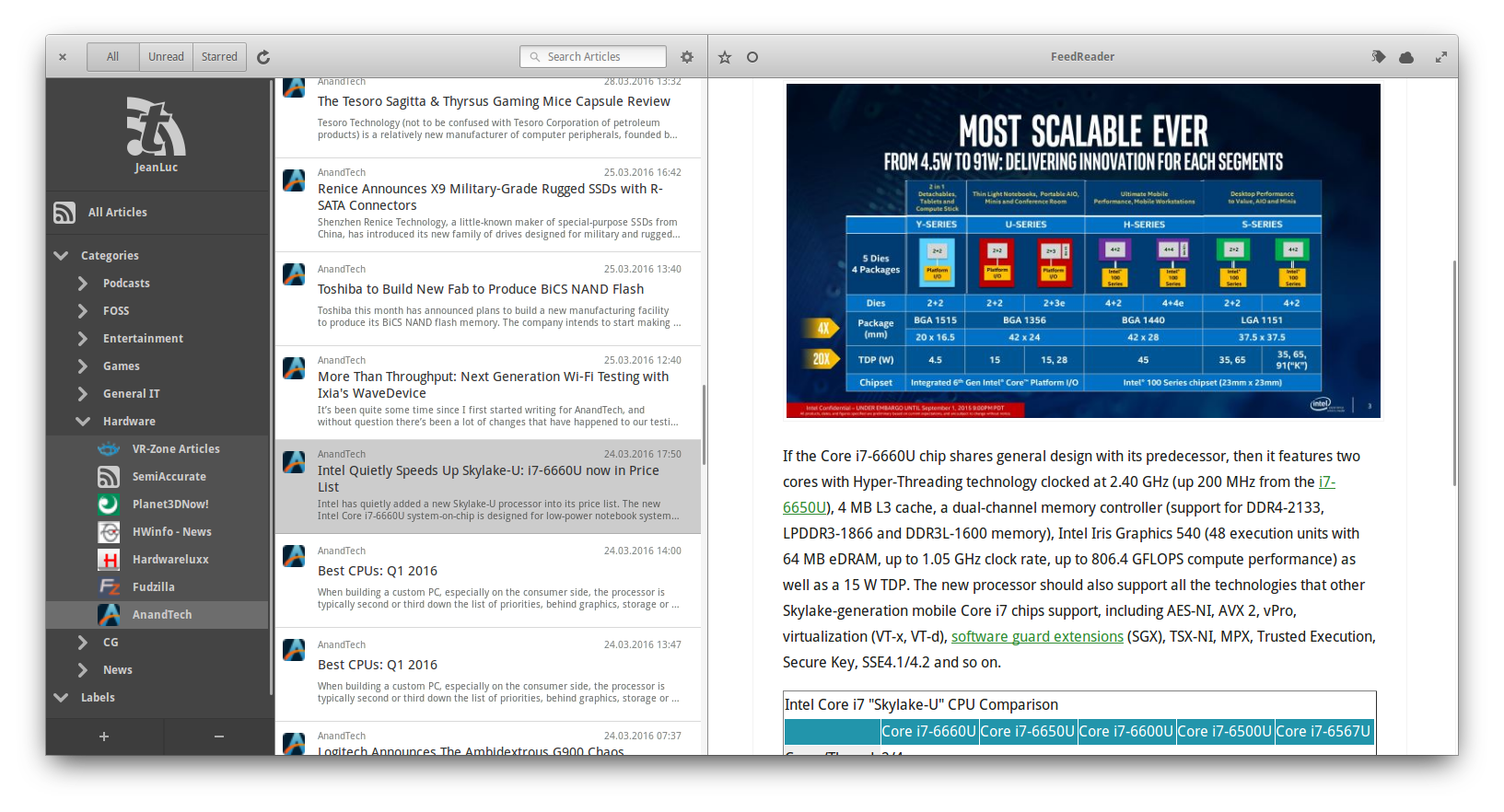
It combines all the advantages of web-based services like synchronization across all your devices with everything you expect from a modern desktop application.
To install it on Debian, Ubuntu, ElementaryOS using Flatpak:
sudo apt install xdg-desktop-portal xdg-desktop-portal-gtk
Then:
flatpak install flathub org.gnome.FeedReader
On Fedora:
sudo dnf install xdg-desktop-portal xdg-desktop-portal-gtk
Then:
flatpak install flathub org.gnome.FeedReader
5) Newsbeuter
Newsboat is an open source reader for terminal lovers. There is an option to add and remove an RSS feed and to get the content in the terminal itself. This application is ideal for very low resource computers or people who spend a lot of time using the terminal.
This application allows to read and add feeds via terminal or through its configuration file.
To install it on Debian, Ubuntu, ElementaryOS:
sudo apt install newsboat
On Fedora:
sudo dnf install newsboat
Conclusion
In Linux, we have several Feed readers that help us to have organized the sources that allow us in one place not to miss the entries of our favorite websites. In this sense, we present you with the best ones for Linux.
So, is there one missing from the list? which one? let us know in the comments and share the post.