Downloading files using the BitTorrent protocol has been very popular over the years. Even today it is still used to share many files via the Internet such as ISO images of major Linux distributions. So, it is convenient to know which are the applications for downloading torrents in Linux. That is what the next post is about.
The BitTorrent protocol and Torrent files
Sometimes you want to share a large file with many different users. Some of these users have Internet connections fast enough so they do not have problems, but others yes. These users eventually maintain an active connection to the server for a long time, and this can have an impact on how the server works.
The above situation happens more often than you might think because a server has a limited Internet connection. This will affect the upload rate available to the server and the number of users that can connect simultaneously. Therefore, despite having a large Internet connection, users may experience problems with slowness.
So what to do? To avoid saturation of the download process, a protocol called BitTorrent was born. So, BitTorrent uses P2P, that is, direct connections between computers and contains the standards specifications for file exchange.
Also, with the BitTorrent protocol, you will not have to download a file from a server but small parts from many computers that the protocol will join into a single file. This makes the download fast but mainly does not saturate the servers where the file is hosted.
This, in theory, can be very complicated to understand but the truth in practice is simple. All thanks to torrent files. These very light files (approximately 120kb) contain all the information needed to perform the file exchange. It should be clarified that these files do not have part of the file you want to download but only the rules for downloading.
On the other hand, specialized programs are required to open these torrent files. These programs will then perform the download for us. All this happens quickly and easily for the user.
Downloading torrents in Linux
Thanks to the growing popularity of Linux, there are now quite good applications for downloading via the BitTorrent protocol. So now, there are many interesting options to make the experience as smooth as possible.
Some of these applications are quite complete and even allow us to configure how the download will be. Others are only dedicated to fulfilling the objective, but we will try to say the best ones that you can use.
On the other hand, it is good to note that the use of Torrent is limited in some countries because it lends itself to copyrighted file transfers. So be careful to make this practice illegal.
So let’s get started.
qBittorrent: Maybe the best for downloading torrents in Linux
We start with maybe the best.
qBittorrent is a client for the open-source BitTorrent protocol created with QT technology. This makes the graphical interface quite polished and offers us everything we need to use the protocol. That is, downloading files, limit the connection speed, set ports, define the number of maximum downloads and many other things.
As it is open-source, you can examine the source code of the application in search of bugs or security holes. Also, it is available for Windows, macOS, and FreeBSD sharing the same features in all operating systems.
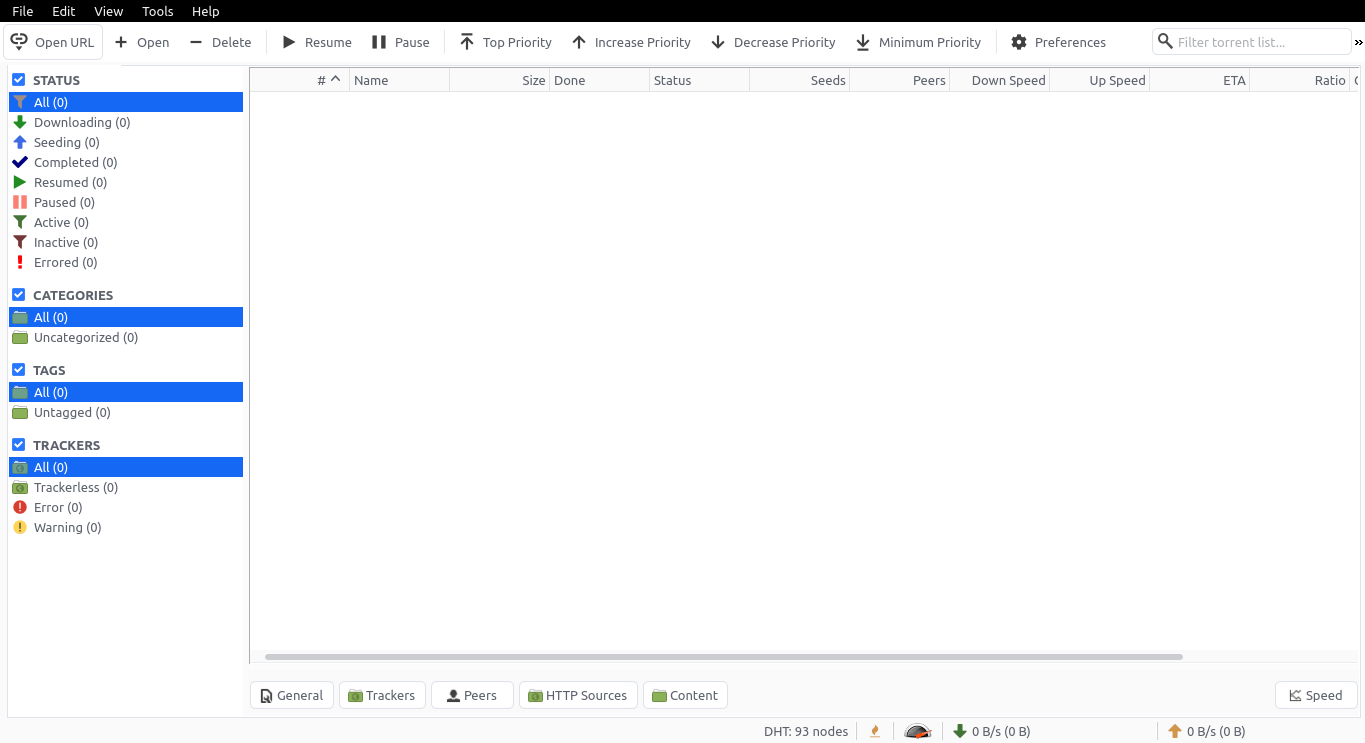
Some of the features of this application are as follows:
- Polished µTorrent-like User Interface.
- No Ads.
- Well-integrated and extensible Search Engine.
- Bandwidth scheduler.
- Torrent creation tool.
- IP Filtering (eMule & PeerGuardian format compatible).
This application is also available in more than 70 languages. Is not open source fabulous? Also, you can install some themes for this application.
Fortunately, this application is in the official repositories of many Linux distributions.
If you use Debian, Ubuntu, Linux Mint or any derivative, just open a terminal and run it:
~$ sudo apt install qbittorrent
In Fedora’s case:
:~$ sudo dnf install qbittorrent
If you use OpenSUSE you can also install it with the following command:
:~$ sudo zypper in qbittorrent
Deluge
Now we continue with an application that is quite fast and easy to use.
Yes, Deluge is an application created with GTK which makes it integrate perfectly with desktops like GNOME, Cinnamon or MATE. Like the previous one, it is open source and available for Windows and macOS.
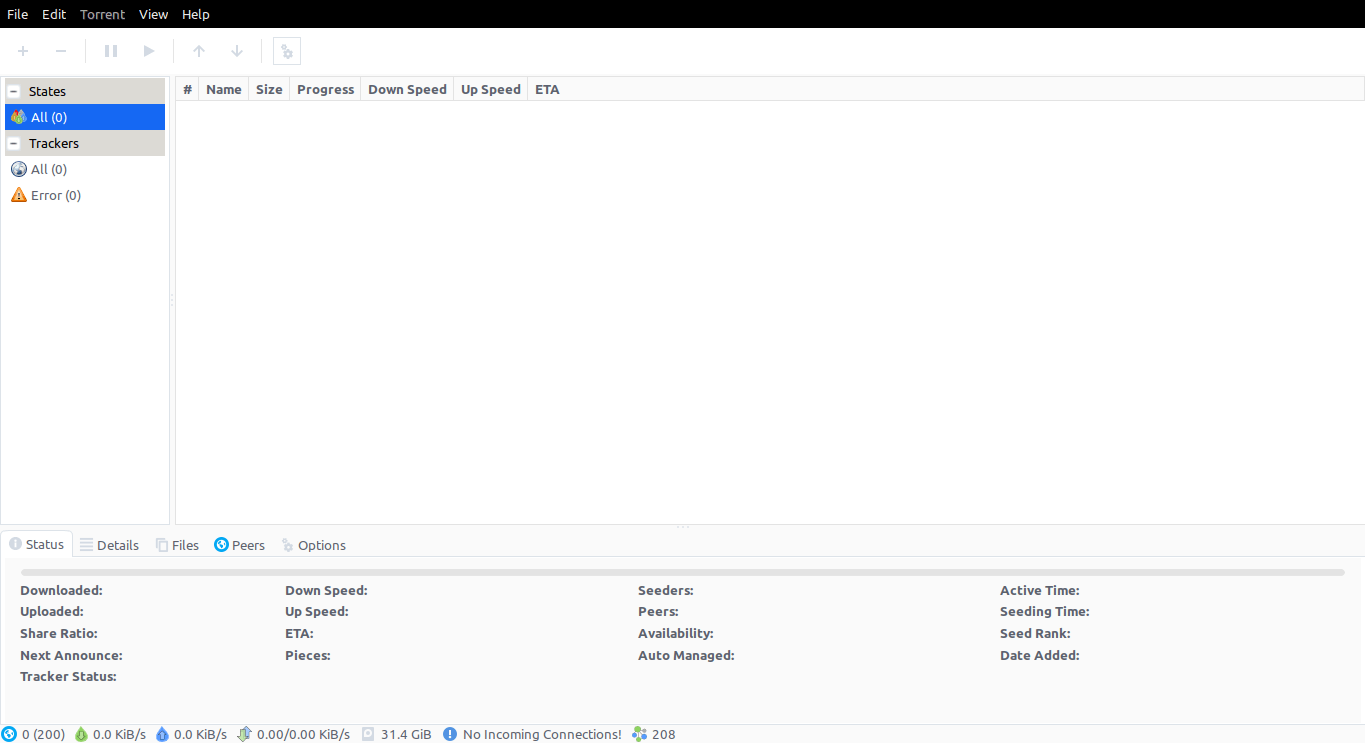
With Deluge, you can do everything you want with torrents. You can download them, it has support for magnetic links, a configuration of your bandwidth and much more.
Deluge has very marked objectives that help to understand better what it is trying to do.
- Use a split core and ui architecture to provide a core daemon that all clients can connect with.
- Provide a GTK+ desktop client, a web-based client and a console client usable on most major platforms.
- Provide extended functionality through plugins.
Some of them are already fulfilled and others are in process.
Deluge is a very complete application despite being very fast and small, it has a graphic interface for the desktop, but also a web client and a terminal interface. Both are very useful in servers or computers without a graphical interface.
Also, the application has support for Plugins to further increase the power.
If you use Debian, Ubuntu, Linux Mint or any derivative, just open a terminal and run it:
~$ sudo apt install deluge
In Fedora’s case:
:~$ sudo dnf install deluge
If you use OpenSUSE you can also install it with the following command:
:~$ sudo zypper in deluge
Transmission
We’re closing with Transmission.
This BitTorrent client is installed by default on Ubuntu and Linux Mint. Which makes it have some advantage over the previous ones.
However, we are also talking about a great application that does not slow down the computer and does not consume unnecessary system resources.
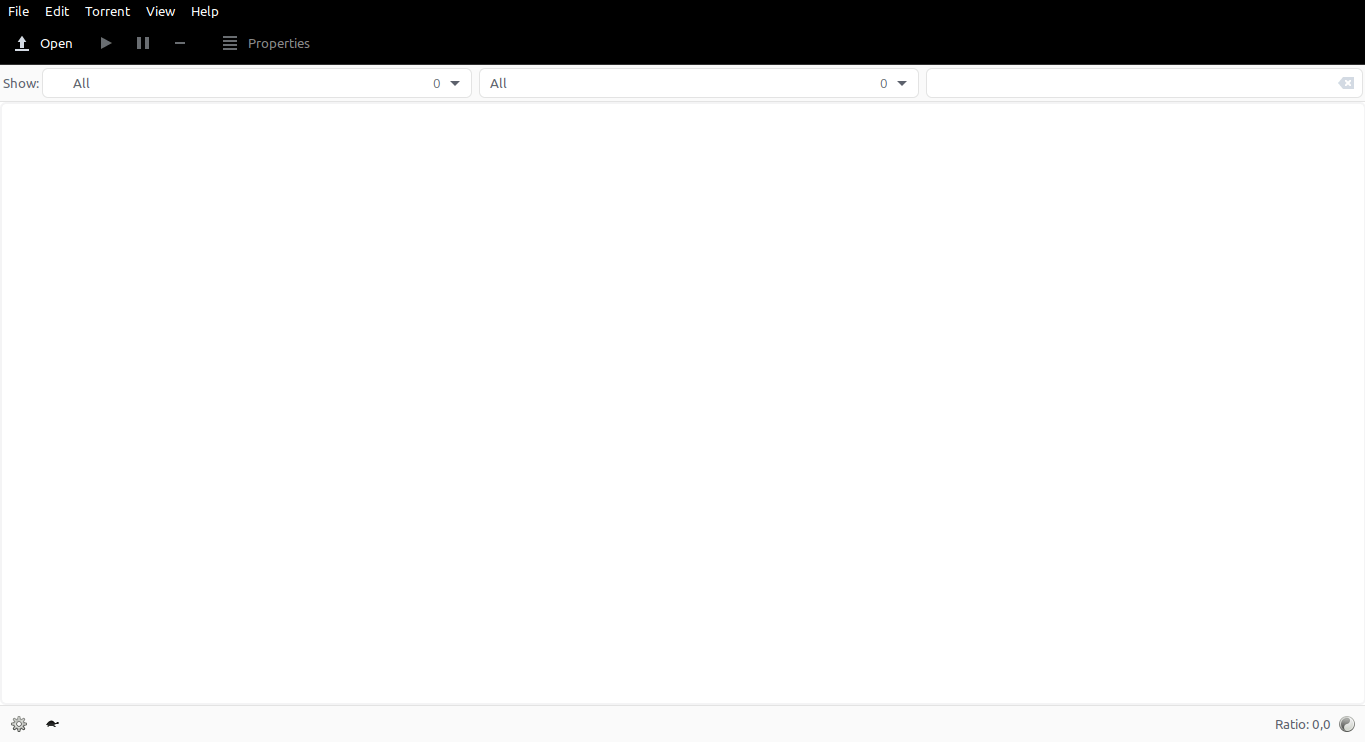
The main difference of transmission concerning qBittorrent and Deluge is that it has versions made in GTK as in QT. What makes it very versatile and integrated with the main existing desktop environments.
Also, it is open-source and available for Windows and macOS. It has the main features for the use of Torrents. Besides having a web client and a terminal.
It already comes installed on Ubuntu and Linux Mint as well as Fedora, but on other systems like Debian, you can install it with the following command:
:~$ sudo apt install transmission-gtk
Or in OpenSUSE:
:~$ sudo zypper in transmission
Conclusion
Downloading files is a fairly common process these days. However, some files can be very large and technology always seeks to improve these processes to not saturate servers. This is the case of the BitTorrent protocol that through a P2P exchange, solves this. Despite being an efficient protocol, it requires an application that can communicate with other computers, these are the Torrent clients. And thanks to this post, you have known which are the best applications for downloading torrents in Linux.
So, tell us, do you use many torrents? which of these applications is your favorite? do you use another one?